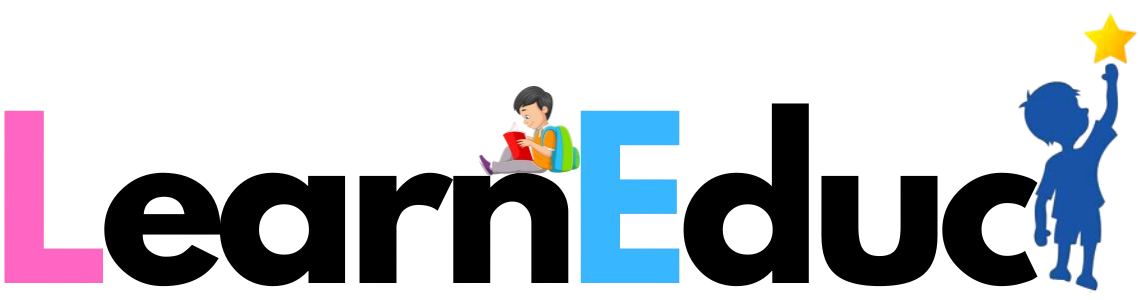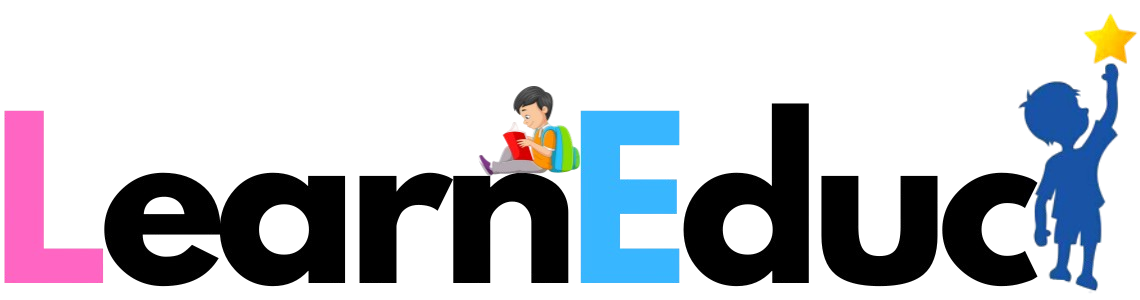.png)
Introduction
The Adobe Creative Cloud is an array of creatives’ tools that are vital, among them being Photoshop, Illustrator, and Premiere Pro. This understanding can minimize expenditure on students and teachers when they know their advantage in the form of educational discount. The aim of this guide is to provide detailed information about the Creative Cloud education discount, its requirements, the benefits involved and how to save more through it.
Understanding Adobe Creative Cloud
Adobe Creative Cloud offers a membership service where customers get access to different popular applications from Adobe such as graphic design, video editing, web development, photography etc. Key applications include:
- Photoshop: Editing images and designing graphics.
- Illustrator: Drawing vector graphics and illustrations.
- Premiere Pro: Editing videos.
- After Effects: Making moving pictures and visual effects.
- Lightroom: Enhancing photos with text.
What is the Creative Cloud Education Discount?
Creative Cloud education discount exists due to Adobe’s decision to make its software cheaper for students and tutors. By minimizing this price by 60-70% off regular cost it allows people working in the educational field to possess professional tools much easier than before.
- Discount Percentage: Normally, the education discount is up to 60-70% off from list prices.
- Pricing Details: For instance, All Apps plan at $19.99 per month could be acquired by learners or educators who need no fewer than 20 applications.
Eligibility Criteria
To be eligible for Creative Cloud education discount, some terms must be met:
- Students: They must be at least 13 years of age and enrolled in a university, college or secondary school where degrees are granted.
- Educators: Must be employed full-time or part-time by an accredited educational institution.
How to Apply for the Education Discount
For applying for the Creative Cloud education discount you may follow these simple tips:
- Visit Adobe’s Website: Go to Adobe website - Creative Cloud Education Discount page.
- Choose Plan: Choose the desired subscription plan (e.g., All Apps).
- Check Eligibility: You may have to show evidence of enrollment or employment such as a school email address, student ID or any other relevant documents.
- Complete Purchase: Follow instructions to complete your purchase and begin using Creative Cloud.
Benefits of the Education Discount
There are several benefits that come with having the Creative Cloud education discount. Some include:
- Cost Savings: Substantial reduction in subscription charges.
- Access to All Tools: Access to all adobe applications suite in entirety.
- More Resources: Access to Adobe Fonts, Behance, and Adobe Portfolio.
- Cloud Storage: Inclusion of easy file management and sharing via cloud storage.
Maximizing the Creative Cloud Education Discount
Below are a number of guidelines to help you make the most out of the Creative Cloud education discount:
- Combine Discounts: Search for other promotions or packages that will further reduce costs.
- Long-Term Savings: Go with yearly subscriptions in preference to those that are monthly.
- Use All Available Tools: Apply every tool in the suite so that you can get full value from your subscription.
Comparing Student vs. Educator Discounts
However, both students and educators can benefit from the Creative Cloud education discount with some differences:
- Student Discounts: Generally offer bigger discounts as Adobe seeks to support student’s learning journey.
- Educator Discounts: Aimed at helping teachers and faculty incorporate Adobe tools into their curriculum.
Creative Cloud All Apps Plan vs. Single App Plan
Your choice between All Apps Plan and Single App Plan is dependent on what you need:
- All Apps Plan: This is ideal if one requires multiple Adobe tools. It gives.
- Single App Plan: It is perfect for users who only need specific applications such as Photoshop or Illustrator.
Case Studies: How Students and Educators Use Creative Cloud
Real-life examples and success stories demonstrate how Adobe Creative Cloud affects education:
- Student Case Study: A graphic design student uses Creative Cloud to complete assignments, create a portfolio, and collaborate with peers.
- Case Study of a Teacher: Lessons of a photography instructor on Lightroom and Photoshop that engage students in practical professional tools.
Alternative Software Options
Nonetheless, there are alternatives to Adobe Creative Cloud:
- GIMP: An open-source image editor that is free.
- Inkscape: A free vector graphics editor.
- DaVinci Resolve: A professional video editing software that is also offered for free.
Testimonials and Reviews
The feedback about the Creative Cloud education discount from students and teachers has been extremely positive:
- Students: Feel like they can buy it because it is not expensive and it provides professional tools.
- Teachers: Like having the Adobe full suite which enables better teaching methods.
Frequently Asked Questions (FAQs)
What are some common inquiries on educational discounts?
- How long does the education discount run? Usually, this offer lasts until you complete your studies or work at an educational institution.
- Can I use this for personal projects? Yes, there are academic or personal purposes that can justify applying for an education discount.
- Is this discount valid globally? Most countries have access to the Creative Cloud education discount.
Troubleshooting and Support
If you encounter issues with your subscription or verification process, Adobe provides robust support options:
- Adobe Support: Access to customer service via chat, phone, or email.
- Community Forums: Engage with other users and Adobe experts for advice and troubleshooting tips.
Future of Creative Cloud in Education
Adobe continually updates its software and offers new features tailored to educational use:
- Upcoming Features: Regular updates ensure access to the latest tools and capabilities.
- Trends: Increasing integration of digital tools in education predicts continued growth and innovation in Adobe's offerings.
Conclusion
The Creative Cloud education discount is a valuable opportunity for students and educators to access industry-leading creative tools at a reduced cost. By understanding the benefits, eligibility, and application process, you can make the most of this offer and enhance your educational experience.
FAQs After Conclusion
- How can I verify my student or educator status? You can verify your status using a school-issued email address or by providing documentation such as a student ID or employment verification letter.
- Can I switch from a Single App plan to the All Apps plan? Yes, you can upgrade your subscription plan through your Adobe account settings.
- What happens to my projects if I cancel my subscription? You will lose access to the applications, but your saved files remain intact. You can access them again if you renew your subscription.
- Is the education discount available for both new and existing Adobe users? Yes, the discount is available for new subscriptions and can be applied to existing accounts under certain conditions.
- Can I share my Creative Cloud subscription with others? The subscription is intended for individual use. Adobe offers separate plans for teams and institutions.