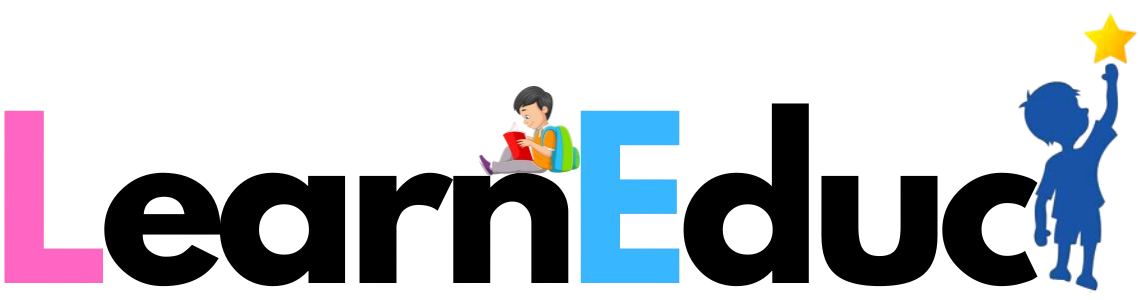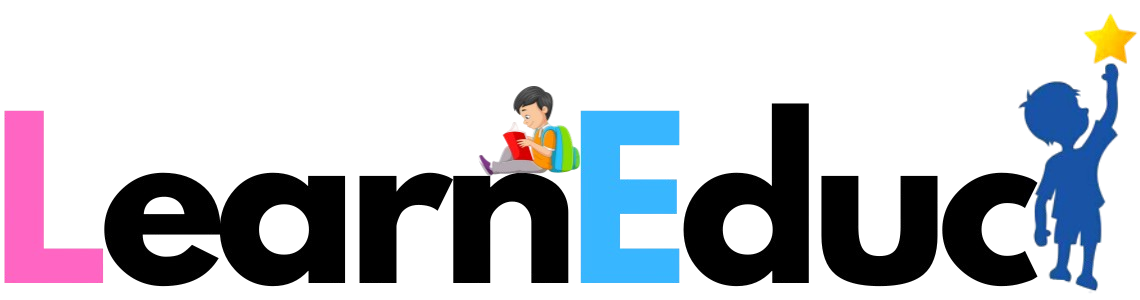If you're a programmer or aspiring to be one, arrays are one of the fundamental concepts you must understand. Arrays play a critical role in programming, offering a convenient method of storing and manipulating large sets of data quickly and efficiently.
In this comprehensive guide, we'll cover everything you need to know about arrays, from the basics to more advanced topics like multidimensional arrays, dynamic arrays, sorting arrays, and manipulating array elements.
Whether you're a beginner starting your coding journey or a seasoned developer looking to expand your skill set, this guide is designed for you.
Key Takeaways
- Arrays are a fundamental concept in programming, offering a way to store and manipulate large sets of data quickly and efficiently.
- Arrays come in various types, each with its own set of characteristics and best use cases.
- Multidimensional arrays allow us to store data in multiple dimensions or layers, while dynamic arrays provide flexibility in memory allocation.
- Sorting arrays is a common task in programming, and there are several sorting algorithms to choose from.
- Accessing array elements is a basic operation in programming, and there are various techniques for iterating over and manipulating individual array elements.
Introduction to Arrays
Welcome to the world of arrays! As a programmer, you will frequently encounter arrays while working with data. In essence, an array is a data structure that can store a group of elements or values of the same data type under a single variable. Arrays offer a convenient way to manage and access large amounts of data at once, making them an essential concept in programming.
At its core, an array is nothing more than a collection of variables, each identified by an index or position number. By accessing these indices, you can retrieve or alter data stored in the array. Arrays can store different data types, such as integers, floating-point numbers, characters, and strings, among others. In that sense, arrays can be thought of as a collection of similar variables, all with the same data type.
Let's look at an example to illustrate the concept of arrays. Suppose we have a list of five numbers: 2, 5, 7, 9, and 12. Using an array, we can store these numbers under a single variable, making it easy to access and manipulate them as needed. Here's what the array would look like:
| Index | Value |
|---|---|
| 0 | 2 |
| 1 | 5 |
| 2 | 7 |
| 3 | 9 |
| 4 | 12 |
In the example above, we created an array of size 5 to store the list of numbers. Each value is assigned a unique index number that corresponds to its order in the list. In this case, the first number, 2, is assigned to index 0, the second number, 5, to index 1, and so on.
Arrays can be created in many programming languages, including C++, Java, Python, and JavaScript, among others. In the following sections, we will explore arrays in more detail, including their various functions, operations, and applications.
Array Functions and Operations
Arrays are powerful data structures that allow us to store and manipulate large amounts of data efficiently. In this section, we will dive deeper into array functions and operations, exploring how to manipulate, add, remove, and update elements within arrays.
Manipulating Arrays
One of the most common operations when working with arrays is manipulating their elements. This can be achieved using a wide range of functions in different programming languages, such as:
- The push function - adds an element to the end of an array.
- The pop function - removes the last element from an array and returns it.
- The shift function - removes the first element from an array and returns it.
- The unshift function - adds an element to the beginning of an array.
- The splice function - allows us to add, remove, or replace elements in an array, based on a specific index.
These functions prove extremely useful when dealing with arrays of varying lengths, allowing us to add or remove elements as required.
Useful Array Functions
Alongside these common array manipulation functions, programming languages offer several other useful array functions:
- The length function - returns the length of an array, i.e., the number of elements in the array.
- The concat function - returns a new array consisting of the elements of two or more arrays concatenated together.
- The slice function - returns a subset of an array, based on a specified start and end index.
- The forEach function - allows us to execute a function once for each array element.
Array Operations
In addition to array manipulation and useful functions, arrays can be involved in many other operations:
- Sorting arrays - sorting arrays based on different algorithms, such as bubble sort, quicksort, and merge sort.
- Merging arrays - combining two or more arrays to create a new array.
- Searching arrays - searching an array for a specific element, with different search algorithms such as binary search, linear search, and hash search.
Example: Basic Array Manipulation Functions
Before After Using push() After Using pop() After Using shift() After Using unshift() [1, 2, 3, 4] [1, 2, 3, 4, 5] [1, 2, 3] [2, 3] [0, 2, 3]
In the above example, we start with an array [1, 2, 3, 4]. Using the push() function, we add a new element (5) at the end of the array, and using the pop() function, we remove the last element (4) from the array. Similarly, using the shift() function, we remove the first element (1) from the array, and using the unshift() function, we add a new element (0) at the beginning of the array.
In conclusion, understanding array functions and operations is essential when working with arrays. By manipulating, adding, removing, and updating elements within arrays, we can efficiently store and manipulate large volumes of data. The useful array functions provided by programming languages, combined with the many array operations available, allow us to perform complex tasks with ease.
Multidimensional Arrays
As we've learned, arrays allow us to store data in a linear structure with a single index. However, sometimes we need to represent more complex data structures that require multiple dimensions. This is where multidimensional arrays come in.
A multidimensional array is simply an array of arrays. Each element in a multidimensional array can contain a sub-array of elements. For example, consider a program that needs to store data for a 2D game world. We can represent this data structure with a 2D array, where each element in the array contains another array that represents the properties of each individual tile on the game map.
Creating Multidimensional Arrays
Creating multidimensional arrays is straightforward. We simply define an array in which each element is itself an array. The number of dimensions in a multidimensional array is entirely up to us. For example, a 2D array can be defined like so:
int[][] gameMap = new int[10][10];This creates a 2D array of integer values with 10 rows and 10 columns. To access individual elements in the array, we simply use two indices: one for the row and one for the column.
Working with Multidimensional Arrays
Working with multidimensional arrays is similar to working with normal arrays. We can use loops to iterate over the elements in the array and perform operations on each one. The key difference is that we need to use nested loops to iterate over all dimensions of the array.
Here is an example of how to iterate over a 2D array:
for(int i = 0; i<gameMap.length; i++){
for(int j = 0; j<gameMap[i].length; j++){
int tileValue = gameMap[i][j];
// perform operations on tileValue
}
}In this example, we use two nested loops to iterate over each element in the 2D array. We retrieve the value of each element using the row and column indices and then perform any necessary operations.
Dynamic Arrays
Dynamic arrays are specialized data structures that provide flexibility in memory allocation for arrays. Unlike static arrays, which are a fixed size, dynamic arrays can grow or shrink as needed. This makes them ideal for situations where the size of the array may vary.
Dynamic arrays are allocated memory at runtime. This means that the size of the array can be determined during program execution, unlike static arrays, where the size is fixed at compile time. This provides greater flexibility and helps conserve memory usage.
The implementation of dynamic arrays involves using pointers to allocate memory at runtime. When an element is added to the array, the size of the array is increased by allocating more memory. When an element is removed, the memory is deallocated, reducing the size of the array.
Dynamic arrays are commonly used in situations where the size of the array may not be known in advance, or where the size may vary. This includes scenarios such as image or video processing, where the size of the data may vary based on the file being processed.
Working with Dynamic Arrays
Working with dynamic arrays involves the use of special functions and operations to manage the allocation and deallocation of memory. Common operations include adding elements to the array, removing elements from the array, and resizing the array to accommodate changes in data size.
When adding elements to a dynamic array, the array must be resized to accommodate the new element. Similarly, when removing elements from the array, the array must be resized to remove the deleted element. Proper management of the array size and memory allocation is critical to ensure efficient program execution.
Benefits of Dynamic Arrays
Dynamic arrays provide several benefits over static arrays. Firstly, dynamic arrays offer flexibility in memory allocation, enabling the allocation of memory at runtime, reducing the amount of unused memory in the program. Secondly, dynamic arrays can handle varying data sizes, allowing programs to better manage large datasets. Finally, dynamic arrays reduce the amount of code required by automating memory management, resulting in cleaner, more efficient code.
Sorting Arrays
Sorting arrays is a common task in programming, where the elements of an array are arranged in a specific order. There are various sorting algorithms that can be used to sort arrays efficiently. In this section, we will explore some of the commonly used sorting techniques in programming.
Bubble Sort Algorithm
The bubble sort algorithm is a simple sorting technique that repeatedly compares adjacent elements in an array and swaps them if they are in the wrong order. This technique gets its name from the way the larger elements “bubble” to the top of the array. Here is a simple example of implementing a bubble sort algorithm in Python:
def bubble_sort(arr): n = len(arr) for i in range(n): for j in range(0, n-i-1): if arr[j] > arr[j+1]: arr[j], arr[j+1] = arr[j+1], arr[j] arr = [64, 34, 25, 12, 22, 11, 90] bubble_sort(arr) print("Sorted array is:") for i in range(len(arr)): print("%d" %arr[i]),
Quick Sort Algorithm
The quick sort algorithm is a widely used sorting technique that sorts an array by partitioning it into two smaller sub-arrays around a pivot element. The elements in one sub-array are less than the pivot, and the elements in the other sub-array are greater than the pivot. Here is a simple example of implementing a quick sort algorithm in Python:
def partition(arr, low, high): i = (low-1) pivot = arr[high] for j in range(low, high): if arr[j]
Sorting arrays is a crucial aspect of programming, as it is used in various applications such as data analysis, sorting large amounts of information, and optimizing performance. By understanding different sorting techniques and how to implement them, developers can create efficient and effective algorithms for their programs.
Accessing Array Elements
Accessing array elements is a fundamental operation in programming, allowing us to retrieve specific values from an array. There are various ways to access array elements, including using the index position or looping through the array.
Accessing Elements by Index
The most common method of accessing an element in an array is by using its index position. The first element in an array has an index of 0, the second element has an index of 1, and so on. To access the element at a specific index position, we need to specify the index value inside square brackets, like this:
arrayName[index]
For example, suppose we have an array of numbers declared like this:
var numbers = [10, 20, 30, 40];
To access the element at index position 2, which is the third element in the array, we would write:
var thirdNumber = numbers[2];
The variable thirdNumber now contains the value 30, which is the element at index position 2 in the numbers array.
Looping Through Array Elements
Another way to access all the elements in an array is by looping through the array. We can use a for loop or a for...of loop to iterate over all the elements in an array and perform a set of operations on each element. Here is an example of a for loop that prints each element of an array:
var fruits = ["apple", "banana", "orange", "kiwi"];
for (var i = 0; i < fruits.length; i++) {
console.log(fruits[i]);
}
This loop will iterate over each element of the fruits array and print its value to the console.
By accessing array elements, we can extract specific values and use them in our programming logic to perform various operations on data.
Conditional Statements and Arrays
Arrays can be particularly useful in decision-making, or what is known as conditional statements. Conditional statements evaluate a condition or expression and perform different actions depending on whether the statement is true or false.
For example, imagine you have an array of numbers and you want to perform a specific action on all values that are greater than five. Here, the conditional statement would evaluate whether each value in the array is greater than five, and then execute the specified action only on those values that meet this condition. This can be achieved using an if statement, which evaluates the condition and then executes the specified code block if the condition is true.
"if the value in the array is greater than five, then execute a specific action."
Other conditional statements that can be used with arrays include the else statement, which specifies an action to execute if the if statement is false, and the else if statement, which allows for multiple conditions to be evaluated and corresponding actions to be executed.
Arrays can also be used in branching, which is when a program "branches out" into different paths or actions depending on specific conditions. This can be achieved using the switch statement, which evaluates a variable or expression and then executes different code blocks depending on the result.
For example, imagine you have an array of strings that represent different fruits, and you want to execute a specific code block depending on which fruit is contained in the array. You could use a switch statement to evaluate the variable representing the fruit, and then execute different code blocks depending on the specific fruit.
Example:
| Fruit | Code Block |
|---|---|
| Apple | Execute code block A |
| Orange | Execute code block B |
| Banana | Execute code block C |
Using arrays in conditional statements and branching structures can add powerful functionality to your code, and provide a way to perform different actions based on specific conditions.
Looping with Arrays
Looping through arrays is a powerful technique that allows us to perform operations on each element of an array. This not only saves us time when working with large datasets but also provides us with a more efficient way to control program flow.
There are different types of loops that we can use to iterate through the elements of an array depending on our specific requirements.
The For Loop
The most common loop used to iterate through arrays is the for loop. The for loop allows us to execute a block of code for a specific number of times, which is determined by the length of the array. Here's an example:
Note: This code assumes that there is an array named
myArraywith a length of 5 and that each element contains a number value.for (var i = 0; i < myArray.length; i++) { console.log(myArray[i]); }
In this code, we use the for loop to iterate through each element in the myArray array. The loop starts at 0, increments by 1 for each iteration, and stops when it reaches the length of the array.
The For In Loop
Another loop that can be used to iterate through arrays is the for in loop. This loop, unlike the for loop, uses the object keys to iterate through each element in the array. Here's an example:
Note: This code assumes that there is an array named
myArraywith a length of 5 and that each element contains a number value.for (var i in myArray) { console.log(myArray[i]); }
In this code, we use the for in loop to iterate through the keys of the myArray array. This loop is useful because it can be used with objects in addition to arrays.
The While Loop
The while loop can also be used to iterate through arrays. This loop continues to execute until a specific condition is met. Here's an example:
Note: This code assumes that there is an array named
myArraywith a length of 5 and that each element contains a number value.var i = 0; while (i < myArray.length) { console.log(myArray[i]); i++; }
In this code, we use the while loop to iterate through each element in the myArray array. The loop continues until i is no longer less than the length of the array.
By using these different types of loops, we can effectively manipulate arrays and perform operations on each element. They provide us with a powerful tool to control program flow and ensure efficient data processing.
Exit Function, Break, and Continue
Exit function, break, and continue statements are control flow mechanisms that allow programmers to alter the normal flow of execution within a loop or switch statements. These statements can be used with arrays to control the flow of the program based on specific conditions.
Break is a statement used to immediately terminate a loop or switch statement and resume execution at the next statement after the loop or switch. When used with arrays, break can be used to quickly exit a loop and avoid executing unnecessary iterations.
Example:
| Code | Result |
|---|---|
int[] numbers = {1,2,3,4,5};
for(int i = 0; i < numbers.length; i++){
if(numbers[i] == 3){
break;
}
System.out.println(numbers[i]);
}
| 1
2
|
Continue is a statement used to skip the current iteration of a loop and move on to the next iteration. When used with arrays, continue can be used to skip over specific elements in an array based on certain conditions.
Example:
| Code | Result |
|---|---|
int[] numbers = {1,2,3,4,5};
for(int i = 0; i < numbers.length; i++){
if(numbers[i] == 3){
continue;
}
System.out.println(numbers[i]);
}
| 1
2
4
5
|
Exit function is a statement used to immediately terminate the execution of a function. When used with arrays, this statement can be used to exit a function if certain conditions are met.
Example:
| Code | Result |
|---|---|
int[] numbers = {1,2,3,4,5};
for(int i = 0; i < numbers.length; i++){
if(numbers[i] == 3){
return;
}
System.out.println(numbers[i]);
}
| 1
2
|
Using these control flow statements with arrays can greatly enhance the efficiency and readability of your code, and can help you avoid unnecessary iterations and conditionals.
Array Types
Arrays come in different types, making them versatile for use in various programming scenarios. Understanding the different types of arrays is crucial in selecting the relevant variable type when defining the array.
The most commonly used array types include:
| Array Type | Description |
|---|---|
| Integer Array | An array that stores integer values |
| String Array | An array that stores string values |
| Boolean Array | An array that stores boolean values (True or False) |
Integer arrays are primarily used for mathematical operations, where the stored values are numeric. String arrays, on the other hand, store text values and are commonly utilized for string manipulation. Boolean arrays store binary values (True or False) and are often used in decision-making structures such as if statements and loops.
It is also possible to define arrays with custom types, called user-defined types. User-defined types allow for the creation of complex data structures containing multiple pieces of data with different variable types.
When selecting an array type, consider the nature of the data you will be storing in the array and what operations you plan to perform on it. The right choice of array type can make coding more efficient and reduce the likelihood of errors.
Review and Conclusion
Throughout this comprehensive guide on arrays, we have explored the fundamental concepts of arrays and gained insight into its essential role in programming. We have covered a range of topics, from basic arrays to dynamic arrays and multidimensional arrays.
We have learned about various array functions and operations, such as adding, removing, and updating elements, and how to utilize conditional statements and looping structures to optimize programming efficiency.
Through real-world array examples, we have seen how arrays can be used to represent complex data structures and enable decision making based on specific conditions. We have also examined the various types of arrays, such as integer, string, and boolean arrays, and when to use each one.
Overall, this guide has provided a comprehensive overview of arrays, including its functions, structures, and operations. We hope that this guide has been informative and valuable for all levels of coders, and that it has helped to enhance your understanding of array tutorial and array examples.
FAQ
What is an array?
An array is a data structure that allows you to store multiple values of the same type in a single variable. It provides a convenient way to organize and manipulate data in programming.
How do I define an array?
To define an array, you specify the data type of its elements, followed by the name of the array and the size of the array in square brackets. For example, to create an array of integers named "numbers" with a size of 5, you would write: int numbers[5];
How do I access elements in an array?
You can access individual elements in an array by using their index, which starts at 0 for the first element. For example, to access the third element in an array called "numbers", you would write: numbers[2];
Can arrays store different data types?
In most programming languages, arrays can only store values of the same data type. However, some languages, such as JavaScript, allow you to create arrays that can store values of different types.
What are multidimensional arrays?
Multidimensional arrays are arrays that have more than one dimension. They allow you to store data in multiple dimensions or layers, such as rows and columns. This can be useful for representing complex data structures, like matrices or tables.
How do I sort an array?
Sorting an array involves arranging its elements in a specific order, such as ascending or descending. There are various sorting algorithms you can use, such as bubble sort, insertion sort, or quicksort, depending on the programming language you're using.
Can the size of an array be changed?
In some programming languages, like C++, the size of an array is fixed and cannot be changed once it is defined. However, other languages, like Python or JavaScript, provide dynamic arrays that can grow or shrink in size as needed.
What are some commonly used array functions?
Array functions are built-in functions that allow you to perform various operations on arrays. Some commonly used array functions include sorting arrays, adding or removing elements, finding the length of an array, or searching for specific values.
How do conditional statements and arrays work together?
Conditional statements, such as if-else or switch statements, can be used in conjunction with arrays to perform different actions based on specific conditions. You can use array elements as conditions for branching or decision-making in your code.
How do I loop through an array?
Looping allows you to repeat a set of instructions for each element in an array. You can use loop structures, such as for loops or while loops, to iterate over each element and perform operations or access their values.
What are some commonly used array types?
There are various array types, each suited for specific data types and scenarios. Some commonly used array types include integer arrays, string arrays, character arrays, boolean arrays, and floating-point arrays.
Please wait for the Next Post to appear in: