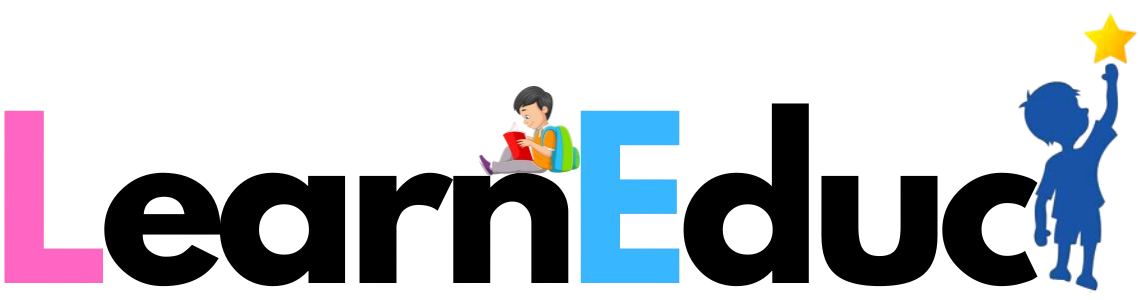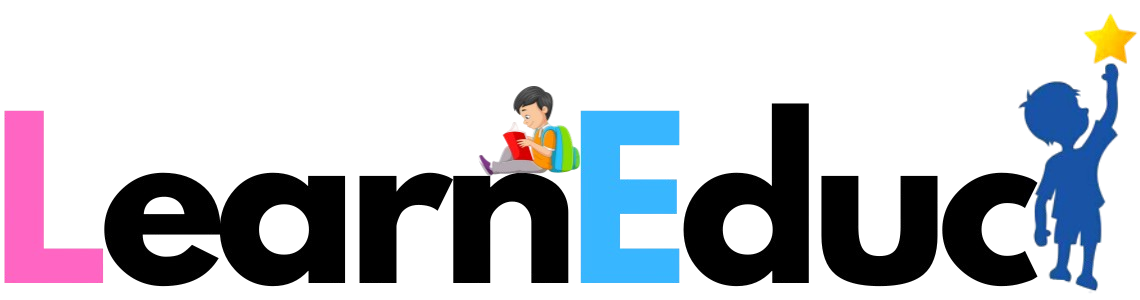Mastering Operators and Expressions: A Comprehensive Guide in Programming
Welcome to this comprehensive guide on Operators and Expressions in programming. As a programmer, you are familiar with the importance of understanding operators and expressions. These fundamental concepts are the building blocks of any programming language. By mastering them, you can simplify your code, enhance your skills, and improve your overall efficiency.
Operators are symbols that represent actions or calculations. Expressions are combinations of values, variables, and operators that produce a result. Together, they allow you to perform complex calculations, make decisions, and manipulate data in your programs.
In this guide, we will explore the different types of operators and expressions, their usage, and real-world examples of how they can be applied in programming. Let's dive in!
Key Takeaways
- Understanding operators and expressions is fundamental to programming.
- Operators are symbols that represent actions or calculations.
- Expressions are combinations of values, variables, and operators that produce a result.
- Mastering operators and expressions can simplify your code, enhance your skills, and improve your overall efficiency.
- This comprehensive guide will explore the different types of operators and expressions and how they can be applied in programming.
Understanding Arithmetic Operators
Arithmetic operators are an essential part of programming that allow you to perform various mathematical calculations. These operators work with numerical values to produce a result. In most programming languages, the basic arithmetic operators include:
| Operator | Description | Example |
|---|---|---|
| Addition (+) | Adds two values together | 3 + 5 = 8 |
| Subtraction (-) | Subtracts one value from another | 9 - 4 = 5 |
| Multiplication (*) | Multiplies two values | 2 * 6 = 12 |
| Division (/) | Divides one value by another | 10 / 2 = 5 |
| Modulus (%) | Returns the remainder of a division | 7 % 3 = 1 |
Arithmetic operators can be used with variables as well as numerical values. For example:
x = 3;
y = 6;
z = x + y;
// z is now 9
Arithmetic operators can also be combined to form more complex operations. For example:
x = 3;
y = 4;
z = (x + y) * 2;
// z is now 14
Understanding arithmetic operators is crucial in programming and can help simplify complex mathematical operations. Now that you have a basic understanding of arithmetic operators, it's time to move on to exploring assignment operators.
Exploring Assignment Operators
Assignment operators are an essential element of programming. They are used to assign values to variables and perform mathematical operations simultaneously. The basic assignment operator is the equal sign (=), but there are several other types that allow for more complex operations.
Let's look at some of the most commonly used assignment operators:
| Operator | Description | Example |
|---|---|---|
| = | The basic assignment operator assigns a value to a variable. | x = 5 |
| += | Adds a value to the variable's current value and assigns the result to the variable. | x += 3 (same as x = x + 3) |
| -= | Subtracts a value from the variable's current value and assigns the result to the variable. | x -= 3 (same as x = x - 3) |
| *= | Multiplies the variable's current value by a value and assigns the result to the variable. | x *= 3 (same as x = x * 3) |
| /= | Divides the variable's current value by a value and assigns the result to the variable. | x /= 3 (same as x = x / 3) |
| %= | Divides the variable's current value by a value and assigns the remainder to the variable. | x %= 3 (same as x = x % 3) |
Here's an example of how assignment operators can simplify coding:
Without Assignment Operator:
x = x + 5
With Assignment Operator:
x += 5
As you can see, assignment operators can make code shorter and more efficient. It's essential to master these operators to enhance your programming skills and boost your productivity.
Mastering Logical Operators
Logical operators are used to evaluate multiple conditions in programming. They allow programmers to combine two or more Boolean expressions to form a single expression that returns true or false. By using logical operators, programmers can easily handle complex decision-making scenarios in their code.
There are three logical operators - AND, OR, and NOT. Each of these operators operates on two Boolean expressions and returns a Boolean value as a result.
AND Operator
The AND operator returns true if both expressions it operates on are true. Otherwise, it returns false. The AND operator is denoted by the symbol &&. Here's an example:
Example: If x is greater than 5 AND y is less than 10, then do something.
OR Operator
The OR operator returns true if at least one of the expressions it operates on is true. Otherwise, it returns false. The OR operator is denoted by the symbol ||. Here's an example:
Example: If x is greater than 5 OR y is less than 10, then do something.
NOT Operator
The NOT operator is used to reverse the truth value of a Boolean expression. If the expression is true, the NOT operator returns false. If the expression is false, the NOT operator returns true. The NOT operator is denoted by the symbol !. Here's an example:
Example: If NOT(x is greater than 5 AND y is less than 10), then do something.
Logical operators are commonly used in conditional statements and loops. They offer a powerful way to evaluate different conditions and make decisions in programming. With a thorough understanding of logical operators and how to use them, programmers can write more efficient and concise code.
Understanding Comparison Operators
Comparison operators are fundamental to programming as they allow for the comparison of values to determine whether they are equal, greater than or less than each other. By including comparison operators in your code, you can create decision-making scenarios and loops that make your application more efficient.
Types of Comparison Operators
There are different types of comparison operators used in programming. These include:
| Operator | Description | Example |
|---|---|---|
| == | Equal to | 10 == 10 // Returns true |
| != | Not equal to | 5 != 3 // Returns true |
| > | Greater than | 15 > 10 // Returns true |
| < | Less than | 25 < 30 // Returns true |
| >= | Greater than or equal to | 20 >= 20 // Returns true |
| <= | Less than or equal to | 10 <= 15 // Returns true |
Comparison operators can also be used in conditional statements and loops to create more complex logic to determine application behavior.
Examples of Comparison Operators in Action
Let's take a look at some examples of comparison operators in action:
- If statement: This is a common conditional statement that uses comparison operators to determine if a condition is true or false.
- While loop: This loop is used to repeatedly execute a block of code as long as the condition specified in the loop is true.
Here is an example of an if statement:
if (x > y) {
console.log("x is greater than y");
}
This statement uses the greater than operator to determine if x is greater than y. If the condition is true, the code block inside the curly braces will be executed.
Here is an example of a while loop:
while (i < 5) {
console.log(i);
i++;
}
This loop uses the less than operator to determine if i is less than 5. As long as the condition is true, the block of code inside the curly braces will be executed. In this case, it will print the value of i and increment it by one until i is no longer less than 5.
By mastering comparison operators, you can create more efficient and effective code that can handle complex scenarios with ease.
Working with Conditional Operators
Conditional operators, also known as ternary operators, provide a concise means of expressing conditions in programming. These operators test a condition and return one value if the condition is true, and another value if the condition is false.
How Conditional Operators Work
The syntax for a conditional operator is as follows:
condition ? value1 : value2
The condition is evaluated, and if it is true, value1 is returned. Otherwise, value2 is returned.
For example, consider the following code snippet:
int x = 5;
int y = x < 10 ? 10 : 20;In this example, the condition is x < 10, which evaluates to true. Therefore, the value of y is assigned as 10.
Examples of Conditional Operators in Use
Conditional operators can be used in a variety of situations where a decision needs to be made based on a condition. For instance:
- Assigning a value to a variable based on a condition:
| Code | Result |
|---|---|
int x = 5; | y is assigned the value 10 |
- Returning a value from a function based on a condition:
| Code | Result |
|---|---|
int max(int a, int b) | The max function returns the greater of the two input values |
Overall, conditional operators provide a powerful tool for expressing conditions in a concise and readable way. By incorporating them into your programming arsenal, you can boost your efficiency and take your coding skills to the next level.
Exploring Bitwise Operators
When it comes to manipulating individual bits of binary numbers in programming, bitwise operators are the way to go. These operators may appear complex at first, but can greatly simplify coding and increase overall efficiency. In this section, we will explore the different types of bitwise operators and their usage in programming tasks.
Types of Bitwise Operators
There are six different types of bitwise operators that can be used in programming:
| Operator | Description | Example |
|---|---|---|
| & | AND: Sets each bit to 1 if both bits are 1. | 1100 & 1010 = 1000 |
| | | OR: Sets each bit to 1 if at least one of the bits is 1. | 1100 | 1010 = 1110 |
| ^ | XOR: Sets each bit to 1 if only one of the bits is 1. | 1100 ^ 1010 = 0110 |
| ~ | NOT: Inverts all the bits. | ~1100 = 0011 |
| << | Left Shift: Shifts the bits to the left, padding the right with 0s. | 1100 << 2 = 0011 0000 |
| >> | Right Shift: Shifts the bits to the right, padding the left with 0s or 1s (depending on the sign bit). | 1100 >> 2 = 0011 |
These operators can be used in combination with each other to perform more complex bitwise operations.
Usage of Bitwise Operators
Bitwise operators can be used in various programming tasks such as data encryption, compression, and manipulation. For example, the XOR operator can be used for data encryption by XORing each character of a message with a specific key. The left shift operator can be used for multiplying a binary number by a power of two, while the right shift operator can be used for dividing a binary number by a power of two.
Here's an example of bitwise operator usage in Java:
//Bitwise OR operator
int a = 12;
int b = 25;
int c = a | b;
System.out.println(c); // Output: 29
In the above example, the bitwise OR operator is used to perform a bitwise OR operation on the values of a and b. The result is stored in c, which is then printed to the console.
Using String Operators
String operators are an essential part of programming, allowing for the manipulation and concatenation of strings. By learning how to use string operators effectively, programmers can simplify their code and improve its efficiency.
There are various string operators available, each with its specific purpose and syntax. Some of the most commonly used string operators include:
| Operator | Description |
|---|---|
| + | Concatenates two or more strings together |
| * | Repeats a string a specified number of times |
| [] | Returns the character at a specified index in a string |
| len() | Returns the length of a string |
Here's an example of using the + operator to concatenate two strings:
<?php
$string1 = "Hello ";
$string2 = "World!";
echo $string1 . $string2;
?>
The output of this code will be:
Hello World!
In addition to the above operators, there are many other string operators available in various programming languages. By exploring and experimenting with these operators, programmers can unlock a world of new possibilities in their coding.
Understanding Ternary Expressions
Conditional statements are an essential part of programming, allowing developers to make decisions based on different conditions. Ternary expressions are one of the most efficient ways to create conditional statements in programming.
A ternary expression involves three operands: a condition, a result for true, and a result for false. The statement evaluates the condition and returns the result for true if the condition is met, or the result for false if not. Ternary expressions are often used in place of if-else statements, as they can simplify the syntax and condense the code.
The syntax of a ternary expression is as follows:
condition ? result_if_true : result_if_false
Here is an example of a ternary expression in action:
x = (y
The above statement evaluates whether the value of y is less than 10. If the condition is true, the value of x is set to 5. If the condition is false, the value of x is set to 10.
Benefits of Ternary Expressions
One of the main benefits of using ternary expressions is the simplicity and readability of the code. Ternary expressions are concise and easy to read, making them ideal for scenarios where code readability is critical. They also reduce the number of lines of code, improving the overall efficiency of programs.
Another benefit of ternary expressions is that they can help reduce errors by simplifying the code. By reducing the number of variables and statements, it’s easier to identify and fix errors, which can save time and improve productivity.
Examples of Ternary Expressions
Here are a few examples of ternary expressions:
| Expression | Result |
|---|---|
| (x > y) ? x : y | Returns the larger value between x and y. |
| (num % 2 == 0) ? "Even" : "Odd" | Returns "Even" if num is even, and "Odd" if num is odd. |
| (age | Returns "Child" if age is less than 18, and "Adult" if age is 18 or older. |
Applying Operators and Expressions in Programming
Now that we have gained a comprehensive understanding of operators and expressions, it's time to apply this knowledge and explore their practical use in programming.
One of the most common uses of operators and expressions is in conditional statements, where they evaluate a given expression and determine a course of action based on the result. For example:
if (5
//execute this code if 5 is less than 10
}
This code uses the less-than operator to compare the values of 5 and 10, returning a Boolean value of true. As a result, the code inside the curly braces will execute.
Another common application of operators and expressions is in loops, where they dictate the behavior of repeated actions. For example:
for (i = 0; i
//execute this code 5 times, incrementing i each time
}
This code uses the less-than operator and increment operator to execute the code inside the curly braces five times, incrementing the value of i with each iteration.
Operators and expressions are also commonly used in mathematical calculations, string manipulation, and data encryption. In fact, their applications are practically limitless, making them a powerful tool in any programmer's arsenal.
It's important to note that while understanding operators and expressions is vital to programming, so too is understanding when not to use them. Overusing operators and expressions can lead to unnecessarily complex code and decreased efficiency, so it's important to use them judiciously and appropriately.
Overall, operators and expressions are a cornerstone of programming and mastering them is essential to become a skilled programmer. By gaining a thorough understanding of their use and practical applications, you can take your programming skills to the next level and streamline your coding processes.
Conclusion
In conclusion, mastering operators and expressions is essential for any programmer looking to improve their coding skills. Understanding how to use these fundamental concepts can simplify coding, enhance programming skills, and improve overall efficiency.
Armed with this comprehensive guide, programmers can now confidently work with arithmetic operators, assignment operators, logical operators, comparison operators, conditional operators, bitwise operators, and string operators.
Additionally, programmers have learned how to use ternary expressions for concise decision-making and apply operators and expressions to solve common programming challenges.
By embracing the power of operators and expressions, programmers can elevate their programming skills to the next level. Remember, operators and expressions are the building blocks of any programming language, and mastering them is key to becoming a proficient programmer.
FAQ
What are operators and expressions in programming?
Operators are symbols or keywords that perform specific operations on one or more operands, such as mathematical calculations or comparisons. Expressions, on the other hand, are combinations of operators, variables, and values that produce a result.
Operators are symbols or keywords that perform specific operations on one or more operands, such as mathematical calculations or comparisons. Expressions, on the other hand, are combinations of operators, variables, and values that produce a result.
Why are operators and expressions important in programming?
Operators and expressions are essential in programming as they allow developers to perform various tasks, such as manipulating data, making decisions, and controlling program flow. Understanding and effectively using operators and expressions can simplify coding, enhance skills, and boost efficiency in programming.
Operators and expressions are essential in programming as they allow developers to perform various tasks, such as manipulating data, making decisions, and controlling program flow. Understanding and effectively using operators and expressions can simplify coding, enhance skills, and boost efficiency in programming.
What are arithmetic operators?
Arithmetic operators are used to perform mathematical calculations in programming. They include addition (+), subtraction (-), multiplication (*), division (/), and modulus (%). These operators allow for the manipulation of numeric values and the generation of results based on mathematical operations.
Arithmetic operators are used to perform mathematical calculations in programming. They include addition (+), subtraction (-), multiplication (*), division (/), and modulus (%). These operators allow for the manipulation of numeric values and the generation of results based on mathematical operations.
What are assignment operators?
Assignment operators are used to assign values to variables in programming. They include the equals sign (=) as the basic assignment operator, as well as compound assignment operators such as +=, -=, *=, and /=. These operators simplify the task of assigning values and updating variables in programming.
Assignment operators are used to assign values to variables in programming. They include the equals sign (=) as the basic assignment operator, as well as compound assignment operators such as +=, -=, *=, and /=. These operators simplify the task of assigning values and updating variables in programming.
What are logical operators?
Logical operators are used to evaluate multiple conditions in programming. They include AND (&&), OR (||), and NOT (!). These operators are commonly used in conditional statements and boolean expressions to determine the truth or falsehood of multiple conditions.
Logical operators are used to evaluate multiple conditions in programming. They include AND (&&), OR (||), and NOT (!). These operators are commonly used in conditional statements and boolean expressions to determine the truth or falsehood of multiple conditions.
What are comparison operators?
Comparison operators are used to compare values in programming. They include equals to (==), not equals to (!=), greater than (>), less than (=), and less than or equal to (
Comparison operators are used to compare values in programming. They include equals to (==), not equals to (!=), greater than (>), less than (=), and less than or equal to (
What are conditional operators?
Conditional operators, also known as ternary operators, allow for concise conditional expressions in programming. The most common conditional operator is the question mark followed by a colon (?:). It provides a shorthand way to write if-else statements in certain situations.
Conditional operators, also known as ternary operators, allow for concise conditional expressions in programming. The most common conditional operator is the question mark followed by a colon (?:). It provides a shorthand way to write if-else statements in certain situations.
What are bitwise operators?
Bitwise operators are used to manipulate individual bits of binary numbers in programming. They include bitwise AND (&), bitwise OR (|), bitwise XOR (^), bitwise NOT (~), and bitwise shift operators (>). These operators are commonly used in tasks such as data encryption, bit manipulation, and low-level programming.
Bitwise operators are used to manipulate individual bits of binary numbers in programming. They include bitwise AND (&), bitwise OR (|), bitwise XOR (^), bitwise NOT (~), and bitwise shift operators (>). These operators are commonly used in tasks such as data encryption, bit manipulation, and low-level programming.
What are string operators?
String operators are used to manipulate and concatenate strings in programming. The most common string operator is the plus sign (+), which is used to concatenate two or more strings together. String operators allow for various string manipulation tasks, such as combining strings, extracting substrings, and searching for specific characters or patterns.
String operators are used to manipulate and concatenate strings in programming. The most common string operator is the plus sign (+), which is used to concatenate two or more strings together. String operators allow for various string manipulation tasks, such as combining strings, extracting substrings, and searching for specific characters or patterns.
What are ternary expressions?
Ternary expressions, also known as conditional expressions, are conditional expressions that allow for concise decision-making in programming. They consist of a condition, followed by a question mark, a value or expression if the condition is true, a colon, and a value or expression if the condition is false. Ternary expressions provide a compact way to write simple if-else statements.
Ternary expressions, also known as conditional expressions, are conditional expressions that allow for concise decision-making in programming. They consist of a condition, followed by a question mark, a value or expression if the condition is true, a colon, and a value or expression if the condition is false. Ternary expressions provide a compact way to write simple if-else statements.
How can I apply operators and expressions in programming?
Operators and expressions can be applied in programming to solve a wide range of tasks and challenges. They can be used to manipulate data, make decisions, control program flow, perform mathematical calculations, compare values, concatenate strings, and much more. By understanding the different types of operators and expressions and their usage in various programming languages, you can effectively utilize them to achieve your desired outcomes.
Operators and expressions can be applied in programming to solve a wide range of tasks and challenges. They can be used to manipulate data, make decisions, control program flow, perform mathematical calculations, compare values, concatenate strings, and much more. By understanding the different types of operators and expressions and their usage in various programming languages, you can effectively utilize them to achieve your desired outcomes.
Please wait for the Next Post to appear in: