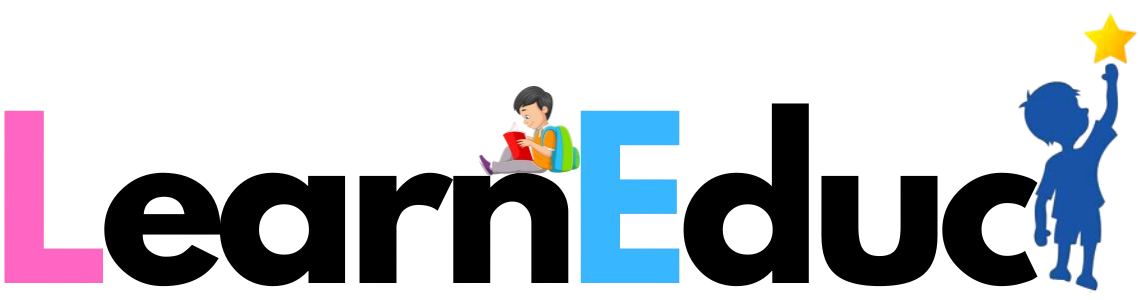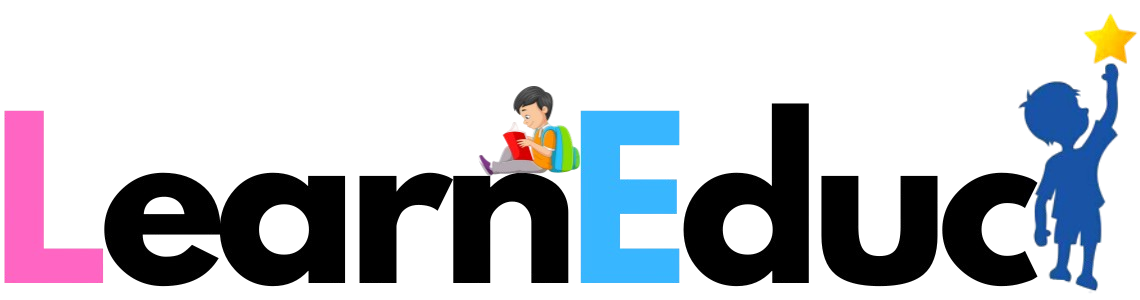Unit 7: Functions - Library & User-Defined Mastery

In this unit, you will dive into the vast world of functions, a fundamental concept in Python programming. Functions are powerful tools that offer flexibility and control in your programs. You will explore both library functions and user-defined functions, gaining a comprehensive understanding of their purpose and implementation. By mastering functions, you will elevate your programming expertise and be able to tackle complex programming problems with ease.
Key Takeaways:
- Functions are a fundamental concept in Python programming.
- Functions provide flexibility and control in programming.
- This unit will cover both library functions and user-defined functions.
- By mastering functions, you will be able to tackle complex programming problems with ease.
- Functions are powerful tools that offer a vast array of possibilities beyond the basics.
Introduction to Functions
Functions are an essential part of programming, allowing programmers to execute blocks of code multiple times without the need to repeat the same lines of code over and over again. Before diving into more advanced topics, it is crucial to understand the basics of functions, including their parameters, arguments, calls, returns, and definitions.
Function Definition
A function definition is a declaration of how a function works, including its name, inputs (parameters), and the output it returns. The basic syntax of a Python function definition is:
def function_name(parameters):// function code blockreturn value
Function Parameters and Arguments
Function parameters and arguments are variables that a function uses to receive input values from the caller and pass data back to the caller. When a function is defined, it may take zero or more parameters, and when it is called, those parameters are replaced with arguments passed by the caller. Here is an example:
def sum_numbers(a, b):return a + bresult = sum_numbers(4, 5)
In this example, the function has two parameters, a and b. The function is called with two arguments, 4 and 5, which are passed to the parameters.
Function Calls and Returns
Function calls are used to execute the code inside a function. When a function is called, it may return a value to the caller using the return statement. Here is an example:
def greet(name):return "Hello, " + name + "!"message = greet("Alice")print(message) // prints "Hello, Alice!"
Function Examples
Here are some function examples to help you better understand their functionality and benefits:
| Function | Description |
|---|---|
| abs() | Returns the absolute value of a number. |
| Len() | Returns the length of an object. |
| max() | Returns the highest value in a sequence. |
| min() | Returns the lowest value in a sequence. |
These are just a few of the many built-in functions available in Python. By mastering the basics of functions, you will be on your way to developing powerful and efficient programs.
Library Functions: Exploring Built-in Functionality
In Python programming, library functions refer to built-in functions, which perform various operations without requiring any explicit code definition by the programmer. The vast collection of library functions in Python makes it easier for programmers to write efficient and concise code while also focusing on other critical aspects of programming. In this section, we will examine some of Python's most commonly used built-in functions and explore their potential applications.
Function Examples
Let's take a look at some examples of Python's built-in functions:
len() - This function returns the length of an object, such as a string, list, tuple, or dictionary.
print() - This function is used to output text to the console or write to a file.
sorted() - This function is used to sort an iterable by its elements.
These are just a few of Python's built-in functions, and they each offer significant advantages when used properly in the code. Understanding their functionality and how to use them will help make the programming experience smoother and faster.
User-Defined Functions: Creating Custom Solutions
Python programming provides the ability to create custom solutions to meet specific needs with user-defined functions. Unlike library functions, which are built-in functions provided by the language, user-defined functions offer tailored custom solutions.
Let's dive into the process of defining and implementing user-defined functions. There are several kinds of user-defined functions, including, but not limited to:
- Functions without arguments
- Functions with arguments
- Functions with default arguments
- Functions with variable-length arguments
Understanding how to use each of these will enable you to create efficient and effective functions to suit your needs.
Let's explore the following example to better grasp the concept of user-defined functions:
"Write a function that takes two integers as arguments and returns the sum of the two integers."
| Function Name | Function Description |
|---|---|
| sum_func | Returns the sum of two integers |
The example demonstrates a simple user-defined function that accepts two integers and returns their sum. By defining a function, you can avoid repetitive code and streamline your programming process.
Through mastering user-defined functions, you will enhance your abilities in Python programming. Moreover, you will be able to create custom solutions to suit any challenge you may face, by employing these concepts to create efficient code.
Function Parameters and Arguments
Function parameters and arguments are essential components of defining and calling functions. Function parameters are input values passed to a function, while function arguments are the values assigned to those parameters when the function is called. When defining a user-defined function, parameters are enclosed in parentheses and separated by commas. Parameters can be given default values, allowing you to define optional arguments. Arguments are passed to the function in the order in which they were defined, or they can be assigned by name.
For instance, let's consider a function that converts Fahrenheit to Celsius:
def fahrenheit_to_celsius(fahrenheit):celsius = (fahrenheit - 32) * 5/9return celsius
In this example, fahrenheit is the parameter of the function, and when the function is called, a value is assigned to it as an argument.
A function can also receive an arbitrary number of arguments by using *args and **kwargs notation. *args represents a variable number of non-keyword arguments, and **kwargs represent a variable number of keyword arguments.
By mastering function parameters and arguments, you gain control and flexibility in your programming. Use them wisely to create more dynamic and versatile functions.
Function Return: Obtaining Results
When working with user-defined functions, the 'return' statement becomes a valuable tool to obtain results and values. The function 'return' statement is a way for a function to give output back to the user. Once the 'return' statement is encountered, the function stops executing and returns the specified value. This feature is vital, especially in complex programs where a function output can be the input of another function.
The syntax of the function 'return' statement is:
return value
In the syntax above, 'value' is the expression or the data that the function needs to return or output. A function can have multiple 'return' statements, depending on the complexity of the program.
Let's consider the following user-defined function:
def multiply(num1, num2):result = num1 * num2return result
The function 'multiply' takes two inputs and multiplies them, returning the result by using the 'return' statement. We can utilize the function as follows:
x = 6y = 4print(multiply(x,y))
In the snippet above, the variables x and y are assigned values 6 and 4, respectively. The function 'multiply(x,y)' multiplies x and y, returning the output '24.'
The 'return' statement has an essential role in creating complex and impactful programs. As a programmer, it is vital to have an excellent grasp of the 'return' statement to unlock the full potential of user-defined functions.
Common Library Functions in Python
Python offers a vast array of library functions to enhance your programming capabilities. By familiarizing yourself with these functions, you can leverage their power and versatility to overcome various programming challenges.
Mathematical Calculations
Python's math library provides numerous mathematical functions, including:
| Function | Description |
|---|---|
| sqrt(x) | Returns the square root of x. |
| pow(x, y) | Returns x raised to the power of y. |
| ceil(x) | Returns the smallest integer greater than or equal to x. |
| floor(x) | Returns the largest integer less than or equal to x. |
String Manipulation
Python's string library provides various string functions, including:
| Function | Description |
|---|---|
| lower() | Returns a string in lowercase. |
| upper() | Returns a string in uppercase. |
| strip() | Returns a string with leading and trailing whitespace removed. |
| replace(old, new) | Returns a string with all occurrences of old replaced by new. |
File Input/Output
Python's file-handling functions provide various operations to work with files, including:
| Function | Description |
|---|---|
| open() | Opens a file and returns a file object. |
| read() | Returns the contents of a file as a string. |
| write() | Writes a string to a file. |
| close() | Closes a file. |
By utilizing these and other library functions in Python, you can enhance your programming abilities and create powerful, efficient solutions to complex problems.
Advanced Concepts in User-Defined Functions
User-defined functions offer immense possibilities beyond the basics of function programming. By understanding advanced concepts such as recursion, nested functions, and function decorators, you can optimize your function programming skills to solve even the most complex programming challenges with elegance and efficiency.
Recursion
Recursion is a powerful technique in which a function calls itself until a specific condition is met. This technique enables you to solve complex problems by breaking it down into smaller sub-problems. For example, you can use recursion to calculate the factorial of a number or the Fibonacci sequence.
Nested Functions
Nested functions refer to the technique of defining functions inside another function. This approach allows you to break down complex tasks into bite-sized chunks, making your code more organized and modular. It also enables you to reuse code and encapsulate functions to protect them from external influences.
Function Decorators
Function decorators are functions that modify the behavior of another function. This technique allows you to add functionality to an existing function without modifying its code directly. For instance, you can add a timer to measure the execution time of a function or require authorization before accessing a protected function.
Let's look at an example of a function decorator:
In this example, we define a function decorator calculate_time that measures the execution time of a given function. We then apply this decorator to our factorial function and print the execution time after the function completes. This technique enables us to add new functionality to our function without modifying its existing code.
By mastering these advanced concepts in user-defined functions, you can enhance your function programming skills and tackle even the toughest programming challenges with ease.
Best Practices in Function Programming
Function programming is all about creating clean, readable, and reusable code. By following some best practices, you can develop code that is easy to maintain, update, and debug. Here are some key best practices for function programming:
Proper Function Naming
Naming your functions is essential for code readability and organization. Function names should be descriptive and indicate the function's purpose and input/output. Avoid using vague or overly generic function names, as this can make it challenging to locate and use functions in your code.
Code Organization
Organizing your code is crucial for both readability and maintainability. Grouping related functions together in a module or package can make it easier to navigate your codebase. Consider dividing your code into logical chunks and creating separate files for each section to keep your code organized and easy to manage.
Documentation
Documenting your code is essential for readability and maintainability. Proper documentation provides helpful information about a function's purpose, input/output, and usage. Consider using docstrings to document your functions and including examples of how to use them properly.
Clean and Concise Code
Clean and concise code is critical for readability and maintainability. Avoid writing complex or over-complicated functions that are difficult to understand or update. Use clean and straightforward code that follows best practices to make your code easy to read and maintain.
By following these best practices in function programming, you can create high-quality, reusable code that is easy to maintain and update.
Practical Examples and Exercises
To solidify your understanding of functions, we've provided practical examples and exercises that apply the concepts covered in this unit to real-world scenarios.
Function Examples
Our first set of exercises will walk you through various function examples, demonstrating how to use both library and user-defined functions to accomplish different programming tasks. You'll gain experience with using function parameters, arguments, and returns, developing a strong understanding of function programming.
Programming Functions
The programming functions exercises continue your journey by presenting you with progressively complex programming problems. You'll have the opportunity to utilize the function examples you've learned and go beyond them by creating your own functions, designing powerful solutions that build on the knowledge you've gained.
Python Programming Functions
Finally, the python programming functions exercises challenge your abilities to synthesize the knowledge gained throughout the unit to solve challenging real-world problems. You will develop the confidence to apply functions effectively and handle different types of programming issues with ease.
By completing these exercises, you will hone your function programming skills and develop the confidence to tackle challenging programming problems utilizing functions. Put your skills to the test, and elevate your programming skills to the next level.
Conclusion
In conclusion, mastering functions is a crucial aspect of Python programming. By understanding both library and user-defined functions, you will be equipped with powerful tools to solve complex programming problems with elegance and efficiency. Remember to adhere to best practices in function programming, including proper naming, documentation, and code organization, to write clean and maintainable code.
By completing practical examples and exercises, you can reinforce your understanding of function programming and boost your confidence in utilizing functions effectively. Keep practicing and applying these concepts in your projects to continue your growth as a programmer.
Thank you for reading this unit on functions. We hope it has provided valuable insights and knowledge to enhance your programming skills. Stay tuned for more informative articles on Python programming.
FAQ
What are functions in programming?
Functions in programming are blocks of code that perform specific tasks. They can take input values, known as function parameters, and return output values. Functions help organize code, improve code reusability, and make programs more modular.
What are library functions?
Library functions, also known as built-in functions, are pre-defined functions provided by the programming language. They offer ready-to-use functionality to perform common tasks. Examples of library functions in Python include the print() function for displaying output and the len() function for getting the length of a data structure.
What are user-defined functions?
User-defined functions are functions created by programmers to perform specific tasks that are not available in the built-in functions. These functions are defined using the def keyword in Python and can be called and reused throughout the program.
How do you define a function in Python?
To define a function in Python, you use the def keyword followed by the function name, parentheses with optional function parameters, and a colon. The code inside the function is indented and executed when the function is called.
What is the difference between function parameters and function arguments?
Function parameters are the variables listed in the function definition, while function arguments are the values passed to a function when it is called. Parameters act as placeholders in the function definition, while arguments are the actual values that are used during function execution.
How do you call a function in Python?
To call a function in Python, you use the function name followed by parentheses. If the function has parameters, you pass the values for those parameters inside the parentheses. The function is then executed, and any return value is returned to the caller.
What is a function return?
A function return is a mechanism that allows a function to send a value back to the caller. The return statement is used inside a function to specify the value it should return. Once the return statement is encountered, the function execution stops, and the value is sent back to the caller.
Can you provide examples of library functions in Python?
Sure! Examples of library functions in Python include the math.sqrt() function for calculating the square root of a number, the random.randint() function for generating a random integer, and the datetime.now() function for getting the current date and time.
How can I create my own user-defined functions?
To create a user-defined function in Python, you use the def keyword followed by a function name of your choice. Specify any necessary parameters inside the parentheses, and then write the code block that defines what the function should do. You can then call the function by its name to execute the code inside.
What are function parameters and arguments?
Function parameters are variables that are listed in the function definition and act as placeholders for information that will be passed to the function when it is called. Function arguments are the actual values that are passed to the function when it is called, filling in the placeholders specified by the parameters.
Please wait for the Next Post to appear in: