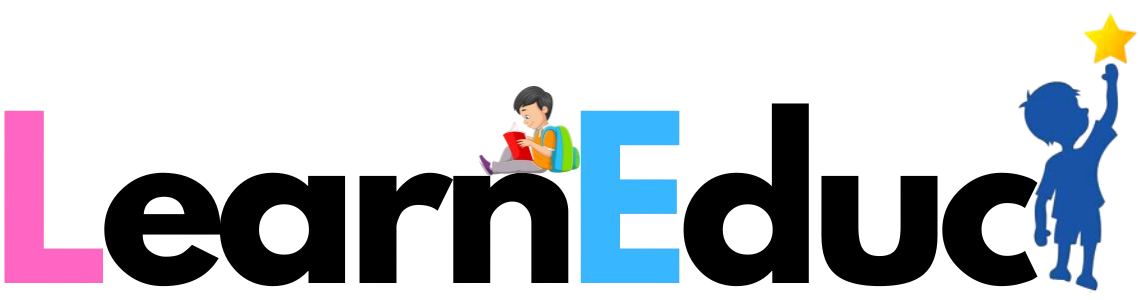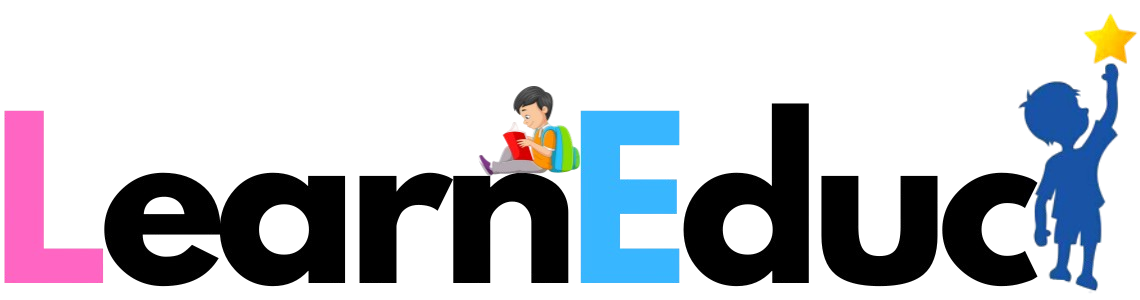Introduction to Computer Security:
Computer Security is like a set of virtual locks and guards that protect your digital world from potential threats and dangers. Just like you use locks to keep your home safe, computer security helps keep your computer and the information it holds safe from bad actors on the internet.Think of your computer as a digital treasure chest. Inside this chest, you might have valuable things like your personal photos, important documents, and sensitive information like passwords and bank details. Computer security is the shield that keeps this treasure chest safe from thieves.
There are different kinds of threats in the digital world:
Viruses and Malware: These are like sneaky bugs that can infect your computer and cause harm. They can steal your information, corrupt your files, or even spy on what you're doing.
Hackers: These are digital intruders who try to break into your computer or network to gain unauthorized access. It's like someone trying to pick the lock on your front door.
Phishing: This is like a digital scam. Imagine someone pretending to be a trustworthy person to trick you into revealing your sensitive information, like a fake bank email asking for your password.
Data Breaches: This is when a company or a website you use gets hacked, and your personal information gets stolen. It's like someone breaking into a vault where your information was stored.
Denial of Service (DoS) Attacks: This is when a lot of digital traffic is sent to a website or a computer to overload it and make it stop working. It's like sending a massive crowd to a small store, causing it to shut down.
Computer security involves tools and practices to protect your digital life:
Firewalls: These are like security guards that stand between your computer and the internet, deciding what's allowed in and what's not.
Antivirus Software: This is like a detective that scans your computer for viruses and removes them.
Encryption: This is like putting your information in a secret code so that even if someone steals it, they can't understand it without the key.
Strong Passwords: Just like a strong lock for your door, a strong password is hard for others to guess.
Regular Updates: Think of these like renovations for your home. They fix security holes and make sure your computer is up-to-date with the latest protections.
Awareness: Being cautious online is important. Don't click on suspicious links or give your information to anyone who asks for it.
In a world where we use computers for almost everything, computer security is like the armor that keeps your digital life safe and sound. Just as you'd lock your door at night, you'd also want to lock down your computer to stay safe in the online world.
Security Threats and Security Attacks:
Traversing the digital terrain entails confronting an array of security threats. Often masquerading as innocuous elements, these threats can inflict substantial damage. This segment delves into the diverse array of threats, encompassing viruses, malware, and hackers. Moreover, it unveils the strategies employed by cybercriminals in orchestrating security breaches.
Let's break down the concepts of "Security Threat" and "Security Attack" in a straightforward and understandable manner, similar to how you'd study them:
Understanding Security Threat:
Imagine you're navigating through a digital world filled with valuable information and resources. In this world, a "Security Threat" is like a lurking danger that has the potential to harm or exploit your digital space. Just as you take precautions to protect yourself from dangers in the real world, like locking your doors to prevent break-ins, you need to be aware of potential threats in the digital world.
These threats can take various forms:
Viruses and Malware: These are like digital infections that can enter your computer without your permission. They can damage files, steal information, or even control your computer.
Phishing: Think of this as a digital scam. Cybercriminals may pretend to be someone trustworthy to trick you into giving them your sensitive information, like passwords or credit card details.
Hacking Attempts: Hackers are like digital intruders who try to break into your accounts or systems to gain unauthorized access. They might exploit weaknesses in your security.
Data Breaches: When organizations get hacked, your personal information might be exposed. It's like someone breaking into a vault where your information is stored.
Exploring Security Attack:
Now, let's dive into what a "Security Attack" is. Imagine you're building a strong castle to protect your digital assets. A "Security Attack" is like an attempt to breach the walls of your castle. Attackers use various methods to try to break through your defenses and gain access to your valuable information.
Different types of attacks include:
Brute Force Attack: This is like a persistent attempt to guess your password. It's as if someone is trying every possible combination to unlock your digital doors.
Malware Attack: Attackers might send malicious software, like viruses or spyware, to infect your devices and steal information. It's like a thief trying to sneak into your castle disguised as a friendly guest.
Denial of Service (DoS) Attack: Imagine someone flooding the gates of your castle with a massive crowd, making it impossible for anyone to enter. In the digital world, a DoS attack overwhelms a system, making it unavailable to legitimate users.
Phishing Attack: This involves tricking you into revealing your personal information. It's like receiving a fake letter that looks like it's from your bank, asking for your account details.
Studying security threats and attacks helps you become a digital detective, identifying potential dangers and understanding how to protect yourself. Just as learning about safety precautions in the real world helps you stay secure, studying digital security equips you with the tools to navigate the online realm safely and confidently.
Malicious Software (Malware):
Malicious software, commonly referred to as malware, is a term used to describe any software specifically designed to infiltrate, damage, or gain unauthorized access to computer systems, networks, or devices. Malware can take on various forms and cause a wide range of harmful activities, often without the knowledge or consent of the user.
Here are some common types of malware:
Viruses: Viruses are programs that attach themselves to legitimate files and spread when those files are executed. They can corrupt or delete data, and they often spread to other files and systems.
Worms: Worms are self-replicating programs that spread across networks without needing to attach themselves to other files. They exploit security vulnerabilities to propagate and can consume significant network resources.
Trojans: Trojans, or Trojan horses, are programs that appear to be legitimate but contain malicious code. Once executed, they can perform various actions, such as stealing sensitive information or providing unauthorized access to the attacker.
Ransomware: Ransomware encrypts a user's files and demands payment (a ransom) to provide the decryption key. This type of malware has become increasingly common and can lead to data loss if not adequately addressed.
Spyware: Spyware is designed to monitor a user's activity without their knowledge. It can track keystrokes, capture screenshots, and gather personal information, often for malicious purposes like identity theft or espionage.
Adware: Adware displays unwanted advertisements to users, often in a way that generates revenue for the malware developer. While not as harmful as other types of malware, it can be extremely annoying and intrusive.
Botnets: Botnets are networks of compromised computers, or "bots," that are controlled by a single entity. These can be used for various purposes, including launching distributed denial-of-service (DDoS) attacks or sending out spam emails.
Rootkits: Rootkits are designed to hide the presence of malware by modifying the operating system at a deep level. They can be difficult to detect and remove, often requiring specialized tools.
Keyloggers: Keyloggers record a user's keystrokes, enabling attackers to capture sensitive information like passwords and credit card numbers.
Fileless Malware: This type of malware operates in memory and doesn't rely on traditional files. It can be harder to detect and remove because it doesn't leave a footprint on the victim's system.
To protect against malware, it's essential to use up-to-date antivirus and anti-malware software, keep operating systems and applications patched, avoid downloading files from untrusted sources, and exercise caution when clicking on links or opening email attachments. Regularly backing up data can also help mitigate the damage caused by potential malware infections.
Security Services:
Security services encompass a range of measures and practices implemented to safeguard individuals, organizations, assets, and information from various threats, risks, and unauthorized access. These services are designed to provide protection, surveillance, and response to ensure safety and mitigate potential harm. Here are some common types of security services:
- Physical Security: This involves safeguarding physical assets, premises, and people. Security personnel may perform tasks such as access control, perimeter monitoring, patrolling, and emergency response.
- Cybersecurity: Cybersecurity services focus on protecting digital systems, networks, and data from cyber threats. This includes measures like firewall implementation, intrusion detection, encryption, and vulnerability assessments.
- Surveillance and Monitoring: Security services often include surveillance using cameras, sensors, and other monitoring tools. Monitoring centers may track activities, detect breaches, and respond to incidents in real-time.
- Access Control: Access control services restrict entry to authorized personnel only. This can involve techniques like biometric authentication, smart card systems, and secure entry points.
- Alarm Systems: Alarm services provide alerts in response to unauthorized access, breaches, or other predefined events. These alarms can be triggered by motion sensors, door contacts, and other detection methods.
- Security Consulting: Security consultants assess vulnerabilities and risks to provide tailored security solutions. They may conduct audits, design security strategies, and recommend improvements.
- Event Security: Event security services ensure safety at gatherings, concerts, conferences, and other events. They manage crowd control, VIP protection, and emergency planning.
- Executive Protection: This service involves ensuring the safety of high-profile individuals, such as executives, politicians, or celebrities. Security personnel provide close protection and risk mitigation.
- Mobile Patrols: Security personnel on mobile patrols monitor a specified area using vehicles. They deter potential threats and can respond quickly to incidents.
- Alarm Monitoring: Alarm monitoring services receive alerts from security systems and respond accordingly. They can dispatch security personnel or contact emergency services when needed.
- Background Checks: Security services often include background checks for employees, tenants, or individuals. This helps assess potential risks before granting access or employment.
- Emergency Response: Security services should have established emergency response plans. These plans detail how to react to incidents like fire, medical emergencies, or security breaches.
- Asset Protection: Asset protection services secure valuable items, merchandise, or intellectual property. This can involve measures like tracking, anti-theft devices, and secure storage.
- Security Training: Security training services provide education for security personnel, employees, or the general public. Training covers topics such as emergency procedures, security awareness, and conflict resolution.
Effective security services often require a combination of physical measures, technology, personnel training, and well-defined protocols. The goal is to create a secure environment that minimizes risks, ensures safety, and protects against potential threats.
Security Mechanisms:
Security mechanisms refer to the various tools, techniques, and protocols that are put in place to safeguard systems, networks, data, and information from unauthorized access, attacks, and breaches. These mechanisms play a crucial role in maintaining the confidentiality, integrity, and availability of resources. Here are some common security mechanisms:
Authentication: Authentication mechanisms verify the identity of users or entities before granting them access to systems or resources. This can involve passwords, biometric scans, smart cards, or two-factor authentication.
Authorization: Authorization mechanisms determine the level of access and permissions granted to authenticated users. Role-based access control (RBAC) and access control lists (ACLs) are examples of authorization methods.
Encryption: Encryption mechanisms convert data into a secure, unreadable format using cryptographic algorithms. Only authorized parties with the decryption key can restore the data to its original form.
Firewalls: Firewalls are security mechanisms that filter network traffic based on predefined rules. They help prevent unauthorized access and protect networks from malicious activity.
Intrusion Detection and Prevention Systems (IDPS): IDPS mechanisms monitor network and system activities to detect and prevent unauthorized access, attacks, or abnormal behavior.
Vulnerability Scanning and Assessment: These mechanisms identify and assess vulnerabilities within systems and networks. This helps organizations patch and mitigate potential weaknesses.
Secure Socket Layer/Transport Layer Security (SSL/TLS): SSL and TLS are cryptographic protocols that ensure secure communication over networks. They encrypt data exchanged between a user's device and a server.
Multi-Factor Authentication (MFA): MFA adds an extra layer of security by requiring users to provide multiple forms of verification before accessing a system or resource.
Biometric Authentication: Biometric mechanisms use unique physical or behavioral traits, such as fingerprints, facial recognition, or iris scans, for user authentication.
Patch Management: Patch management mechanisms ensure that software and systems are up-to-date with the latest security patches and updates to address known vulnerabilities.
Intrusion Prevention System (IPS): IPS mechanisms actively analyze network traffic to detect and prevent potential threats, blocking malicious activities in real time.
Honeypots: Honeypots are decoy systems or resources designed to attract and deceive attackers. They help gather information about attackers' methods and intentions.
Secure Coding Practices: Secure coding mechanisms involve following best practices during software development to minimize vulnerabilities that could be exploited.
Digital Signatures: Digital signature mechanisms verify the authenticity and integrity of digital documents or messages, ensuring they haven't been tampered with.
Virtual Private Networks (VPNs): VPN mechanisms create secure, encrypted connections over public networks, allowing users to access private networks remotely.
Security Information and Event Management (SIEM): SIEM mechanisms collect, analyze, and correlate security-related data from various sources to detect and respond to security incidents.
Data Loss Prevention (DLP): DLP mechanisms prevent unauthorized data leakage by monitoring and controlling the transfer of sensitive information.
Backup and Disaster Recovery: Backup and recovery mechanisms ensure that data can be restored in case of data loss or system failures.
These security mechanisms work in tandem to create layered defenses against various types of threats. The choice and implementation of these mechanisms depend on the specific security requirements and risks faced by an organization or individual. Security Awareness:
As technology marches forward, so do the tactics of cyber malefactors. This segment accentuates the urgency of security awareness. Educating yourself and others about optimal security practices assumes paramount importance. By identifying potential threats and internalizing prudent digital conduct, you become a formidable barrier against cyber onslaughts.
Security Policy:
A meticulously delineated security policy serves as a compass for nurturing a secure digital environment. Discover how these policies outline permissible behaviors, duties, and consequences. Consistent enforcement of such policies catalyzes the creation of a security-conscious culture, where each individual contributes to preserving the sanctity of the digital sphere.
A security policy is a set of guidelines, rules, and procedures that an organization or individual creates to ensure the protection of their digital assets, information, systems, and resources from various threats and vulnerabilities. These policies are designed to establish a framework for maintaining the confidentiality, integrity, and availability of sensitive data and resources.
The main purpose of a security policy is to outline the expectations and responsibilities of individuals within an organization in relation to security practices. These policies often cover a wide range of topics, including but not limited to:
Access Control: Defining who has access to what information and resources, and under what conditions.
Authentication and Authorization: Establishing methods for verifying the identity of users and determining what actions they are allowed to perform.
Data Protection: Outlining how sensitive data should be handled, stored, and transmitted to prevent unauthorized access or disclosure.
Network Security: Defining measures to safeguard the organization's network infrastructure from threats like malware, viruses, and unauthorized access.
Incident Response: Detailing the steps to be taken in the event of a security breach or incident, including reporting and mitigation.
Physical Security: Addressing the security measures required to protect physical assets like servers, computers, and data centers.
Password Policies: Setting guidelines for creating and managing strong passwords to prevent unauthorized access.
Remote Work Security: Providing protocols for maintaining security when working outside the organization's premises.
Encryption: Specifying when and how encryption should be used to protect sensitive data.
Compliance: Ensuring that the organization's security practices align with relevant laws, regulations, and industry standards.
Training and Awareness: Describing the need for ongoing security training and awareness programs to educate employees about security risks and best practices.
Third-Party Access: Outlining security requirements for third-party vendors or partners who may have access to the organization's systems or data.
Security policies are vital for creating a consistent and well-defined approach to security within an organization. They help prevent security breaches, reduce risks, and ensure that everyone within the organization understands their role in maintaining a secure environment. These policies may differ based on the organization's industry, size, and specific security needs, but they all aim to create a strong foundation for cybersecurity.