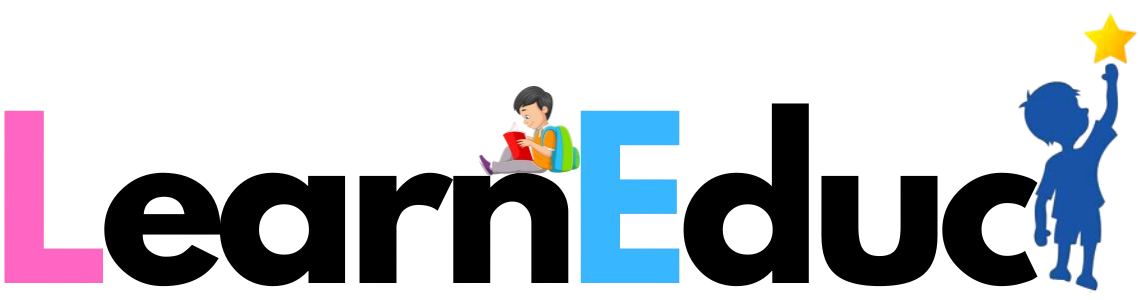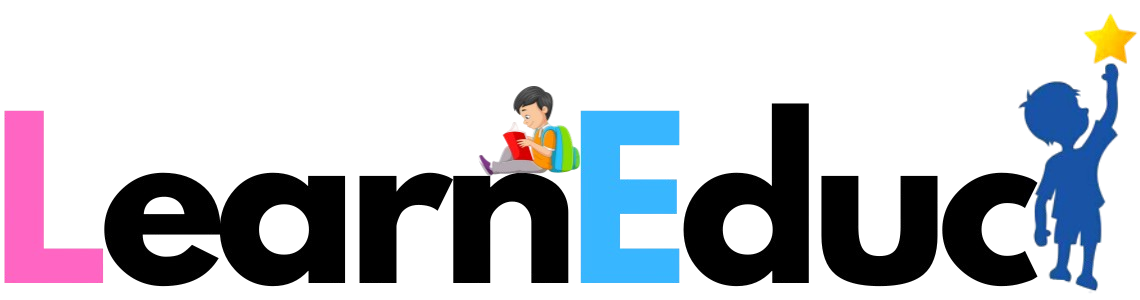Unit 6: Computer Software
Introduction
Computer software refers to a set of programs, instructions, and data that tell a computer what to do and how to do it. It is an essential component of a computer system and plays a critical role in making the computer work efficiently.
There are two main types of software: system software and application software. System software refers to programs that manage and control the computer's hardware, operating system, and other system components. Examples of system software include operating systems like Windows, macOS, and Linux, as well as device drivers, firmware, and utility programs.
Application software, on the other hand, is designed for specific tasks or applications. It includes programs such as word processors, spreadsheets, web browsers, games, and multimedia players. Application software is typically developed by third-party software companies and is installed on top of the system software.
Software can be purchased, downloaded, or distributed in many ways, depending on the licensing agreement and the terms of use. Some software is free and open-source, while others require payment and strict adherence to licensing terms.
Overall, software is a crucial component of modern computing and is essential for businesses, governments, and individuals to accomplish various tasks and functions.
Types of Software
There are two main types of software: system software and application software.
System Software: This software is responsible for managing and controlling the hardware and other system components of a computer. It includes the operating system, device drivers, firmware, and utility programs. Examples of system software include Windows, macOS, Linux, and Unix.
Application Software: This software is designed for specific tasks or applications. It includes programs such as word processors, spreadsheets, web browsers, games, and multimedia players. Application software is developed by third-party software companies and is installed on top of the system software. Examples of application software include Microsoft Office, Google Chrome, Adobe Photoshop, and video editing software.
There are also different types of application software, including:
- a. Productivity Software: This software is designed to increase productivity and efficiency in the workplace. It includes word processors, spreadsheets, presentation software, project management software, and communication tools.
- b. Multimedia Software: This software is designed for creating, editing, and playing multimedia content such as videos, music, and images. It includes video editing software, music players, and image editors.
- c. Educational Software: This software is designed for educational purposes and is used by students, teachers, and educational institutions. It includes educational games, simulation software, and online learning tools.
- d. Graphics Software: This software is used for creating and editing graphical content. It includes graphic design software, photo editors, and 3D modeling software.
- e. Entertainment Software: This software is designed for entertainment purposes and includes games, virtual reality software, and multimedia players.
Overall, there are many different types of software, each designed for specific tasks and applications.
System Software
System software is a type of software that manages and controls the hardware and other system components of a computer. It provides a foundation for running application software and enables the computer to perform various tasks efficiently. Examples of system software include:
- Operating Systems: The operating system (OS) is the most important system software on a computer. It provides the interface between the computer hardware and the user, manages system resources, and runs application software. Examples of popular operating systems include Windows, macOS, Linux, and Unix.
- Device Drivers: Device drivers are software programs that enable communication between the operating system and hardware devices such as printers, scanners, and cameras.
- Firmware: Firmware is software that is embedded in hardware devices such as printers, routers, and modems. It provides the necessary instructions to control and operate the hardware device.
- Utility Programs: Utility programs are system software designed to perform maintenance and optimization tasks on a computer system. They include disk defragmenters, antivirus software, backup software, and system diagnostic tools.
System software is essential for the proper functioning of a computer system. It provides a platform for running application software and enables efficient communication between the hardware and software components. Without system software, a computer would not be able to perform its basic functions.
Application Software
Application software is a type of software that is designed to perform specific tasks or applications. It is used to create, edit, and manage various types of digital content such as documents, images, videos, and audio files. Examples of application software include:
- Word Processing Software: Word processing software is used to create, edit, and format text documents. Examples include Microsoft Word, Google Docs, and Apple Pages.
- Spreadsheet Software: Spreadsheet software is used to manage, analyze, and calculate numerical data. Examples include Microsoft Excel, Google Sheets, and Apple Numbers.
- Presentation Software: Presentation software is used to create multimedia presentations that include text, images, and videos. Examples include Microsoft PowerPoint, Google Slides, and Apple Keynote.
- Database Software: Database software is used to manage and organize data in a structured manner. Examples include Microsoft Access, Oracle, and MySQL.
- Graphic Design Software: Graphic design software is used to create and edit digital images, graphics, and illustrations. Examples include Adobe Photoshop, Adobe Illustrator, and CorelDRAW.
- Video Editing Software: Video editing software is used to edit and manipulate digital video content. Examples include Adobe Premiere Pro, Final Cut Pro, and iMovie.
- Web Browsers: Web browsers are software applications that enable users to access and browse the internet. Examples include Google Chrome, Mozilla Firefox, and Microsoft Edge.
Overall, application software is used to perform a wide variety of tasks and functions. It is designed to be user-friendly and intuitive, allowing users to easily create and manage digital content. Different types of application software are used by individuals, businesses, and organizations to increase productivity, efficiency, and creativity.
Software Acquisition
Software acquisition is the process of obtaining software for use in a computer system or an organization. There are several ways to acquire software, including:
- Purchasing: This involves buying software from a software vendor or reseller. The software is usually purchased as a license or subscription, and the organization or individual can use it as long as they comply with the terms and conditions of the license agreement.
- Open Source: Open source software is software that is available for anyone to use, modify, and distribute. It is usually free and can be downloaded from the internet. Examples of open source software include Linux operating system, Apache web server, and LibreOffice office suite.
- Custom Development: Custom development involves creating software specifically for the needs of an organization. This is usually done by hiring a software development team or outsourcing the development to a third-party vendor.
- Software as a Service (SaaS): SaaS is a software delivery model where software applications are hosted by a third-party provider and accessed by users over the internet. The software is usually provided as a subscription-based service, and the organization or individual can use it as long as they pay for the subscription.
When acquiring software, it is important to consider factors such as the cost, features, compatibility with existing systems, security, and support. It is also important to ensure that the software complies with any relevant laws and regulations, such as licensing and data privacy laws. Once the software has been acquired, it should be installed, configured, and tested before it is put into use.
Operating System
Introduction
An operating system (OS) is a software program that manages computer hardware and software resources and provides common services for computer programs. It acts as an intermediary between the user and the computer hardware, providing a user-friendly interface for the user to interact with the system and managing various components of the computer system such as memory, input/output devices, and network devices. The operating system is a crucial component of any computer system as it enables the computer to run other applications and perform tasks efficiently. Examples of operating systems include Windows, macOS, Linux, Unix, Android, and iOS.
Objectives of Operating System
The primary objectives of an operating system (OS) are as follows:
- To provide a platform for application software to run on a computer system: The operating system provides a layer of abstraction between the hardware and software, enabling application software to run on different hardware configurations without modification.
- To manage hardware resources efficiently and allocate them to applications: The OS manages the hardware resources of the computer system such as memory, CPU, and input/output devices and allocates them to different applications as needed.
- To provide a user-friendly interface for the user to interact with the computer system: The OS provides a graphical user interface (GUI) or a command-line interface (CLI) for the user to interact with the computer system.
- To manage and optimize computer system performance: The OS manages the performance of the computer system by prioritizing tasks, allocating resources efficiently, and optimizing system configurations.
- To ensure system security and protect data from unauthorized access and damage: The OS provides security features such as user authentication, data encryption, and access controls to protect the computer system from unauthorized access and data breaches.
Types of OS
There are several types of operating systems, including:
- Batch operating systems: These are operating systems that process jobs in batches without any user interaction. They are used in environments where a large number of jobs need to be executed in a batch mode.
- Time-sharing operating systems: These are operating systems that allow multiple users to share the resources of the computer system simultaneously. Each user gets a small time slice to use the system resources.
- Real-time operating systems: These are operating systems that are designed to process data in real-time. They are used in environments where data processing needs to be done in real-time, such as in air traffic control systems, medical equipment, and industrial control systems.
- Network operating systems: These are operating systems that are designed to manage and coordinate the activities of multiple computers in a network. They provide network services such as file sharing, printing, and email.
- Embedded operating systems: These are operating systems that are designed to run on embedded systems such as mobile devices, home appliances, and automobiles. They are optimized for low-power and low-memory environments and provide real-time performance.
Functions of OS
The functions of an operating system (OS) include the following:
- Process management: The OS manages the creation, scheduling, and termination of processes running on the computer system. It also provides mechanisms for inter-process communication and synchronization.
- Memory management: The OS manages the allocation and deallocation of memory resources to processes. It also provides virtual memory management, which allows processes to access more memory than is physically available.
- File management: The OS manages the creation, deletion, and organization of files and directories on storage devices such as hard disks and flash drives. It also provides mechanisms for accessing and sharing files among processes.
- Device management: The OS manages the access to and use of hardware devices such as printers, keyboards, and network adapters. It provides device drivers that translate requests from processes into commands that the hardware devices can understand.
- Protection and security: The OS provides mechanisms for protecting the computer system and its resources from unauthorized access, damage, and other security threats. It also provides user authentication and access control mechanisms to ensure that only authorized users can access the system resources.
- User interface: The OS provides a user interface that allows users to interact with the computer system. It can be a graphical user interface (GUI) or a command-line interface (CLI).
- System performance management: The OS manages the system resources to optimize performance and prevent resource contention between processes. It also provides tools for monitoring and analyzing system performance.
Process Management
Process management is one of the core functions of an operating system (OS). It involves the creation, scheduling, and termination of processes running on the computer system. A process is an instance of a program in execution. The OS is responsible for managing the execution of multiple processes simultaneously, ensuring that they do not interfere with each other and that they have access to the system resources they need to operate.
The main tasks of process management include:
- Process creation: The OS creates new processes as requested by the user or by other processes. It allocates memory space and resources to the new process and initializes its data structures.
- Process scheduling: The OS schedules processes for execution on the CPU based on their priority, resource requirements, and other factors. It manages the execution of multiple processes simultaneously by dividing the CPU time among them.
- Process synchronization: The OS provides mechanisms for processes to synchronize their activities and communicate with each other. This is necessary to avoid race conditions and ensure that processes do not interfere with each other.
- Process termination: The OS terminates processes that have completed their tasks or have been requested to terminate by the user or by other processes. It releases the resources allocated to the process and removes its data structures from the system.
Process management is critical for ensuring the efficient and reliable operation of a computer system. The OS must manage the execution of multiple processes simultaneously while ensuring that they do not interfere with each other and that they have access to the system resources they need to operate.
Memory Management
Memory management is another important function of an operating system (OS). It involves managing the allocation and deallocation of memory resources to processes. Memory is a limited resource, and the OS must ensure that it is used efficiently and that processes do not interfere with each other's memory usage.
The main tasks of memory management include:
- Memory allocation: The OS allocates memory space to processes as needed. It keeps track of which memory locations are currently in use and which are free, and it assigns free memory blocks to processes when they request memory.
- Memory deallocation: The OS deallocates memory space that is no longer needed by processes. When a process terminates or releases memory that is no longer needed, the OS marks the memory as free and makes it available for allocation to other processes.
- Memory protection: The OS protects the memory space of each process from unauthorized access by other processes. It uses memory protection techniques such as virtual memory and memory segmentation to ensure that each process can only access its own memory space.
- Memory swapping: The OS swaps out inactive processes to secondary storage such as a hard disk to free up memory for other processes. When a process becomes inactive, the OS writes its memory contents to secondary storage and frees up its memory for other processes. When the process becomes active again, the OS swaps it back into memory.
- Memory fragmentation: The OS must also manage memory fragmentation, which occurs when free memory becomes divided into small fragments that are too small to be useful for allocating to a process. The OS uses memory compaction techniques to reduce fragmentation and ensure that free memory is available for allocation to processes.
Memory management is a critical function of an OS. The OS must ensure that memory is used efficiently and that processes do not interfere with each other's memory usage. It must also protect the memory space of each process from unauthorized access and manage memory swapping and fragmentation to ensure that sufficient memory is available for all processes.
File Management
File management is another important function of an operating system (OS). It involves managing the creation, deletion, organization, and access to files and directories on the computer's storage devices. The OS must ensure that files are organized efficiently and that they can be accessed quickly and easily by users and applications.
The main tasks of file management include:
- File creation and deletion: The OS provides mechanisms for creating and deleting files and directories. When a file is created, the OS assigns it a name and creates an entry in the file system that contains information about the file, such as its size, location, and permissions. When a file is deleted, the OS removes its entry from the file system and marks its storage space as available for reuse.
- File organization: The OS must organize files on the storage device in a way that is efficient and convenient for users and applications. It uses file systems such as FAT, NTFS, and ext4 to organize files into directories and subdirectories and to keep track of their locations and attributes.
- File access: The OS provides mechanisms for accessing files and directories, including file permissions and access control. It ensures that users and applications can access files only if they have the necessary permissions and that they cannot access files that they are not authorized to access.
- File backup and recovery: The OS must also provide mechanisms for backing up and recovering files in case of data loss or system failure. It may use backup and recovery software or provide built-in backup and recovery features to ensure that users can recover their files if they are lost or damaged.
File management is a critical function of an OS. The OS must ensure that files are organized efficiently and that they can be accessed quickly and easily by users and applications. It must also provide mechanisms for protecting files from unauthorized access and for backing up and recovering files in case of data loss or system failure.
Device Management
Device management refers to the process of administering, monitoring, and controlling electronic devices such as smartphones, tablets, laptops, desktops, servers, and other networked devices. It involves tasks such as device inventory management, software updates, security patching, configuration management, and troubleshooting.
Device management is critical in enterprise environments where a large number of devices are used by employees to perform their daily tasks. In such environments, device management helps IT administrators to ensure that all devices are up-to-date, secure, and properly configured. It also helps them to enforce corporate policies and regulations and to track the usage of devices.
Device management solutions can be provided by software vendors, system integrators, or managed service providers. These solutions may include mobile device management (MDM), enterprise mobility management (EMM), endpoint management, and network access control (NAC). These solutions enable IT administrators to remotely manage devices, apply software updates and security patches, enforce security policies, and monitor device usage.
Protection and Security
Protection and security are two critical aspects of information technology that are essential for safeguarding digital assets against threats and attacks. Protection refers to the measures taken to prevent unauthorized access, modification, or destruction of data, systems, and networks. Security, on the other hand, is the ability to protect and defend digital assets against cyber threats and attacks.
There are different types of protection and security measures that can be used to safeguard digital assets. These include:
- Authentication and access control: This involves the use of passwords, biometric identification, and other methods to ensure that only authorized individuals have access to digital assets.
- Encryption: This is the process of converting data into a coded format that is unreadable without a decryption key, making it difficult for unauthorized individuals to access and read the data.
- Firewalls: Firewalls are software or hardware-based security systems that monitor and filter network traffic to prevent unauthorized access.
- Antivirus software: Antivirus software is designed to detect and remove malware, viruses, and other malicious software that can compromise digital assets.
- Backup and recovery: Regular backups of digital assets are essential in case of data loss due to system failure, natural disasters, or cyber attacks. Recovery plans are also important to ensure that digital assets can be restored quickly in case of an incident.
- Security policies and training: Organizations should have security policies in place that outline best practices and procedures for protecting digital assets. Training employees on security awareness and safe computing practices is also critical in ensuring that they understand their role in protecting digital assets.
Overall, protection and security are critical in ensuring that digital assets are safe from cyber threats and attacks. Organizations should implement a comprehensive security strategy that includes multiple layers of protection and a proactive approach to identifying and mitigating potential threats.
User Interface
A user interface (UI) refers to the visual and interactive elements that enable users to interact with a software application or a digital device. It includes all the design elements such as screens, menus, buttons, icons, and other controls that allow users to navigate and use an application or a device.
The primary goal of a user interface is to provide an intuitive and user-friendly experience to the user, making it easy to interact with the software or device. A good user interface design should be easy to understand and use, visually appealing, and responsive to user actions.
There are several types of user interfaces, including:
- Graphical User Interface (GUI): The most common type of user interface, which uses graphical elements such as windows, icons, and menus to interact with the user.
- Command-Line Interface (CLI): A text-based interface that requires users to enter commands using a keyboard.
- Touchscreen Interface: An interface that uses touch-sensitive displays to enable users to interact with a device.
- Voice Interface: An interface that uses speech recognition to enable users to interact with a device.
- Gesture Interface: An interface that uses physical gestures such as swiping, pinching, and tapping to enable users to interact with a device.
The design of a user interface should take into account factors such as the target audience, the purpose of the application or device, and the context of use. Usability testing and user feedback are also important in refining the design of a user interface to improve its overall user experience.
Examples of Operating Systems
An operating system (OS) is a software that manages the hardware and software resources of a computer system. It acts as an interface between the user and the computer hardware and enables the user to run different applications on the computer.
Here are some examples of operating systems:
- Microsoft Windows: The most widely used operating system for personal computers. It comes in different versions, including Windows 10, Windows 8, Windows 7, and earlier versions.
- macOS: An operating system developed by Apple Inc. for its Macintosh line of computers.
- Linux: An open-source operating system based on the Unix operating system. Linux is widely used for servers, supercomputers, and other specialized applications.
- Android: A mobile operating system developed by Google, used by many mobile devices, including smartphones, tablets, and smartwatches.
- iOS: A mobile operating system developed by Apple Inc. for its mobile devices, including the iPhone, iPad, and iPod Touch.
- Chrome OS: An operating system developed by Google for its Chromebook line of laptops and other devices.
- Unix: An operating system developed in the 1970s and widely used in servers, mainframes, and other enterprise systems.
- FreeBSD: A free and open-source operating system based on the Berkeley Software Distribution (BSD) Unix operating system.
- Solaris: A Unix-based operating system developed by Sun Microsystems and now owned by Oracle Corporation.
- IBM z/OS: An operating system used on IBM mainframe computers.
These are just a few examples of the many operating systems available today. The choice of operating system depends on the hardware, software, and user requirements of a specific system or device
Please wait for the Next Post to appear in: