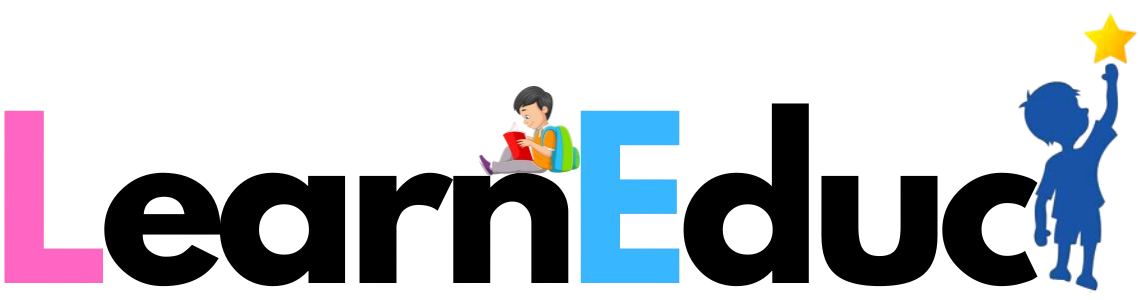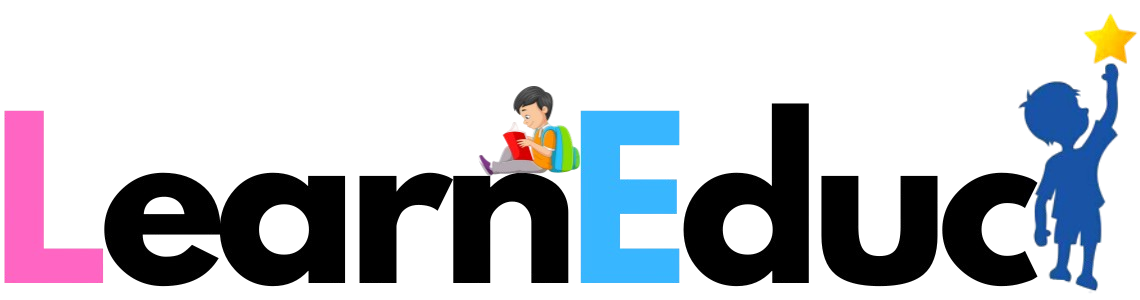Unit 4: Input and Output Devices
Introduction
Input and output devices are two types of peripherals that are essential components of a computer system. Input devices are used to enter data and instructions into the computer system, while output devices display or present the processed data or results generated by the computer.
Common input devices include keyboards, mice, scanners, digital cameras, microphones, and touchscreens. These devices allow users to interact with the computer system by inputting text, images, and other forms of data.On the other hand, output devices include displays, printers, speakers, and projectors. These devices take the processed data from the computer and present it in a human-readable or perceptible form. For example, a printer can output a document on paper, while a speaker can play music or sound effects.
Input and output devices can be either wired or wireless, and they can use various communication protocols such as USB, Bluetooth, or Wi-Fi to connect to the computer system. In addition, some devices can perform both input and output functions, such as a touchscreen that can accept input through touch and display output simultaneously.
Overall, input and output devices are crucial components of a computer system that allow users to interact with the machine and receive useful information or output.
Input-Output Unit
An Input-Output (I/O) unit is a component of a computer system that manages the communication between the central processing unit (CPU) and the input and output devices. Its primary function is to transfer data between the CPU and the input/output devices in a coordinated and efficient manner.
The I/O unit consists of two main components: the I/O controller and the I/O channels. The I/O controller is responsible for managing the I/O devices, performing error detection and correction, and controlling data transfer between the devices and the computer's main memory.The I/O channels, on the other hand, are communication paths that connect the I/O devices to the I/O controller. They provide a way for the controller to communicate with multiple devices simultaneously and to perform data transfer in parallel.
The I/O unit also includes software components, such as device drivers and the operating system's I/O subsystem, which provide an interface between the I/O controller and the software applications running on the computer system.
In summary, the I/O unit is a critical component of a computer system that manages the transfer of data between the CPU and the input/output devices. Its functions include controlling data transfer, error detection and correction, and managing I/O devices.
Input Devices
Input devices are hardware components used to input data or instructions into a computer system. They allow users to interact with the computer by providing a way to enter information, such as text, images, sound, and video. Some common examples of input devices include:
- Keyboard: A keyboard is a standard input device that allows users to enter text and commands into a computer. It contains keys for letters, numbers, symbols, and special functions.
- Mouse: A mouse is a pointing device that allows users to move a cursor on the screen and select items by clicking buttons. It can be used to control and navigate graphical user interfaces (GUIs).
- Touchpad: A touchpad is a pointing device similar to a mouse that is commonly found on laptops. It allows users to move a cursor on the screen by sliding their fingers across the touchpad's surface.
- Joystick: A joystick is an input device commonly used in gaming that allows users to control movement in games and simulations. It consists of a stick that can be tilted or rotated to control direction and speed.
- Scanner: A scanner is an input device used to convert printed documents and images into digital files. It can be used to create digital copies of documents, photos, and other images.
- Microphone: A microphone is an input device used to record audio or to input voice commands into a computer. It can be used for applications such as speech recognition, voice recording, and online communication.
- Webcam: A webcam is an input device that captures video and streams it to a computer. It can be used for video conferencing, video recording, and online communication.
Overall, input devices provide a way for users to interact with a computer system by inputting data or instructions. They come in various forms and can be used for a wide range of applications.
Human Data Entry Devices
Human data entry devices are input devices that require human interaction to input data into a computer system. Some examples of human data entry devices include:
- Keyboard: A keyboard is a device that allows users to enter text and commands into a computer. It contains keys for letters, numbers, symbols, and special functions. It is one of the most commonly used human data entry devices.
- Mouse: A mouse is a pointing device that allows users to move a cursor on the screen and select items by clicking buttons. It is commonly used to control and navigate graphical user interfaces (GUIs).
- Touchpad: A touchpad is a pointing device similar to a mouse that is commonly found on laptops. It allows users to move a cursor on the screen by sliding their fingers across the touchpad's surface.
- Touchscreen: A touchscreen is an input device that allows users to interact with a computer by touching the screen. It can be used to input data, select options, and control applications.
- Scanner: A scanner is an input device used to convert printed documents and images into digital files. It can be used to create digital copies of documents, photos, and other images.
- Microphone: A microphone is an input device used to record audio or to input voice commands into a computer. It can be used for applications such as speech recognition, voice recording, and online communication.
- Webcam: A webcam is an input device that captures video and streams it to a computer. It can be used for video conferencing, video recording, and online communication.
Source Data Entry Devices
Source data entry devices are input devices that capture data at the source, where the data originates, and input it directly into a computer system without the need for manual entry by a person. These devices are used to speed up data entry, reduce errors, and streamline data processing. Some examples of source data entry devices include:
- Barcode scanner: A barcode scanner is a device that uses a laser to read barcodes on products and input the data into a computer system. It is commonly used in retail and inventory management.
- Magnetic stripe reader: A magnetic stripe reader is a device that reads the magnetic stripe on credit cards, ID cards, and other cards and inputs the data into a computer system. It is commonly used in payment processing and access control.
- RFID reader: An RFID reader is a device that uses radio waves to read RFID tags on products and input the data into a computer system. It is commonly used in supply chain management and asset tracking.
- Optical character recognition (OCR) scanner: An OCR scanner is a device that uses a combination of cameras and software to read printed text and input it into a computer system. It is commonly used to digitize documents.
- Smart card reader: A smart card reader is a device that reads information stored on smart cards, such as employee ID cards, and inputs the data into a computer system. It is commonly used in access control and authentication.
Output Devices
Output devices are hardware components that display or output data and information from a computer system. They are used to communicate the results of processing or to provide feedback to the user. Some common examples of output devices include:
- Monitor: A monitor is a display device that shows images and text generated by the computer. It is the primary output device for most desktop and laptop computers.
- Printer: A printer is an output device that produces a physical copy of a document or image. It can print in various formats, including text, graphics, and photos.
- Projector: A projector is an output device that projects images and video onto a screen or other flat surface. It is commonly used for presentations and entertainment.
- Speakers: Speakers are output devices that produce sound from a computer. They can be used for various applications, including music, video playback, and communication.
- Headphones: Headphones are output devices that allow users to listen to audio without disturbing others. They can be connected to a computer or other devices through a wired or wireless connection.
- Plotter: A plotter is an output device that produces large-scale prints of technical drawings or blueprints. It is commonly used in architecture, engineering, and design.
I/O Port
An I/O (Input/Output) port, also known as an I/O interface, is a connection point on a computer system that allows data to be exchanged between the system and external devices. It provides a pathway for data to enter or leave the computer system, and it allows external devices to communicate with the system.
I/O ports can take several different physical forms, including USB, HDMI, VGA, Ethernet, and audio jacks. Some common types of I/O ports include:- USB port: A USB (Universal Serial Bus) port is a standard interface that is used to connect a wide variety of devices to a computer system, including keyboards, mice, printers, and storage devices.
- HDMI port: An HDMI (High-Definition Multimedia Interface) port is used to connect a computer to a display device, such as a monitor or a television, and to transmit high-definition video and audio.
- Ethernet port: An Ethernet port is used to connect a computer system to a network using an Ethernet cable, allowing the system to communicate with other devices on the network.
- Audio port: Audio ports are used to connect speakers, headphones, microphones, and other audio devices to a computer system.
- VGA port: A VGA (Video Graphics Array) port is an older type of video port that is still used on some computers and displays. It is used to connect a computer to a display device, but it only supports lower resolutions compared to HDMI or DisplayPort.
Working of I/O System
The I/O (Input/Output) system is an integral part of a computer system that manages the exchange of data between the central processing unit (CPU) and input/output devices. The I/O system is responsible for handling all input/output operations, which involve transferring data between the computer's memory and peripheral devices such as keyboards, mice, printers, and storage devices.
The I/O system works in the following way:- The CPU sends a request to the I/O system to initiate an input/output operation.
- The I/O system receives the request and determines which device needs to be accessed.
- The I/O system sends a request to the appropriate device controller to perform the input/output operation.
- The device controller accesses the device and retrieves or sends the data requested by the CPU.
- Once the operation is complete, the device controller sends an interrupt to the CPU to indicate that the operation is finished and the data is ready to be processed.
- The CPU retrieves the data from the device controller and stores it in memory or uses it for further processing.
Overall, the I/O system plays a critical role in managing the transfer of data between a computer system and peripheral devices. It ensures that data is exchanged efficiently and accurately and allows users to interact with their devices seamlessly.
Please wait for the Next Post to appear in: